I jumped in with the idea of writing something on the cards to discuss (having a conversation about) after they find everyone finds their half.
So I had to go home and make myself a set of index card partner puzzles. For my first set I chose 'Are You More Like...' questions (AYML). I like the deeper thinking and extended conversation possibilities involved in the AYML process – What are the qualities of the choices and how do they relate to you?
How to Play
- Before your group arrives, be sure you'll have enough puzzle halves for everyone. If you have an odd number of players, you can play to make it even.
- Before handing out the puzzle halves, give them a good shuffle – then hand them out.
- When you say "GO!" everyone is free to mingle around and find their matching half. BEFORE PAIRS BEGIN TO ANSWER (have a conversation about) their question, everyone must be paired up – this takes the group's focus to be sure everyone is ready.
- Pairs then have two minutes (or whatever time you deem appropriate) to have a conversation about their question.
- After the designated time, have everyone exchange puzzle halves with as many people as possible until you say "STOP!" (About 15 seconds.)
- Players mingle around again to find their new match. Remember, before answering, everyone needs to be paired up. (The group is accountable for this – they are 'watching out' for each other so that everyone is ready. A nice social skill to develop.)
- Play three or four Rounds to encourage purposeful conversations.
Here is a set of print-n-play Are You More Like...? cards (with instructions) you can use for this activity as well (I sent these out in 2017 – I hope it's a good time for a reprise). I don't think play will be as fun as finding a puzzle match, but it can save you a little time creating your own Puzzle Partners set.
| areyoumorelike_cardset1.pdf |
NOTE: You can upload the eBook into your Smart Phone and always have Are You More Like...? questions on hand.
Chris Cavert, Ed.D.
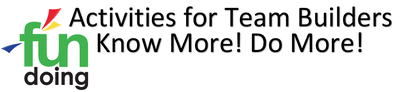
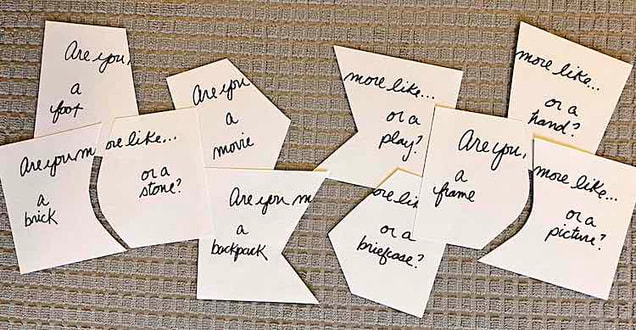


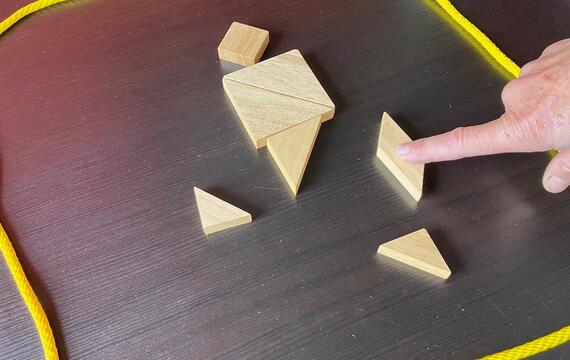

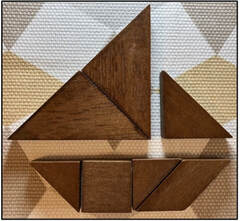



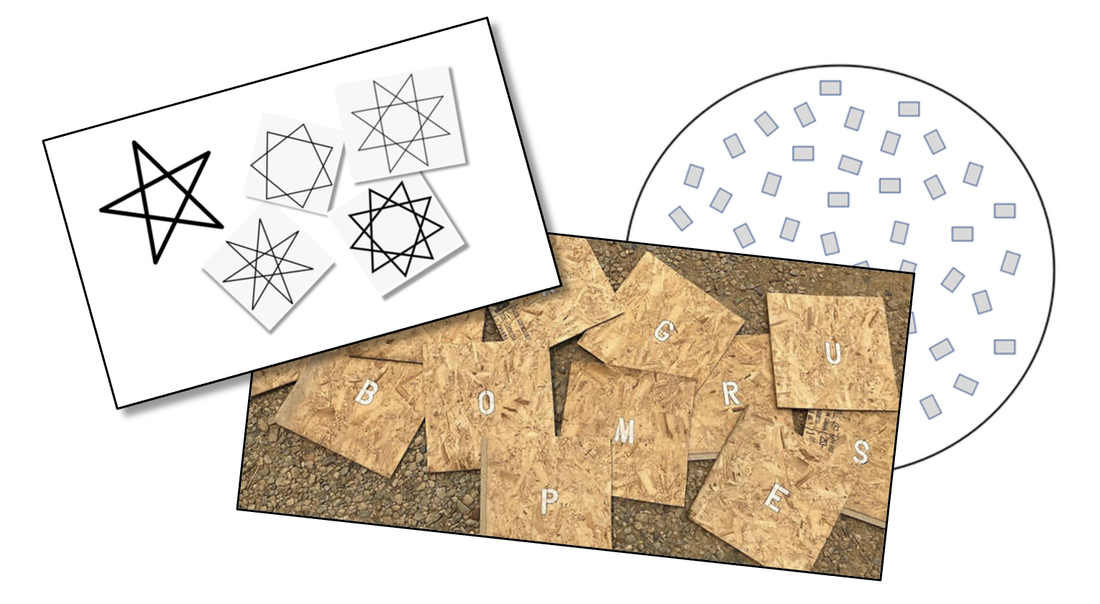
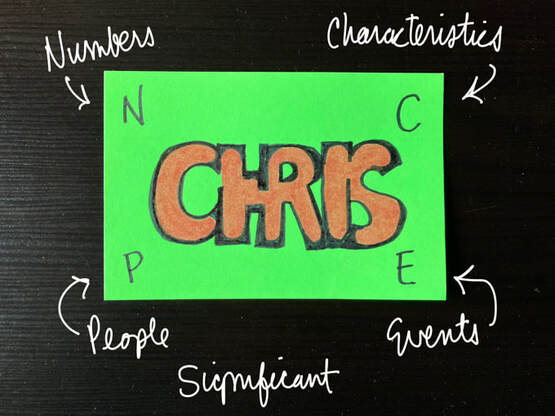
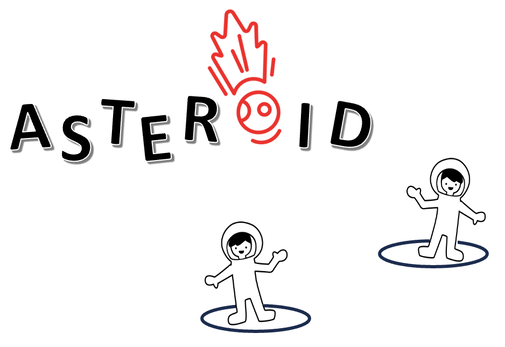
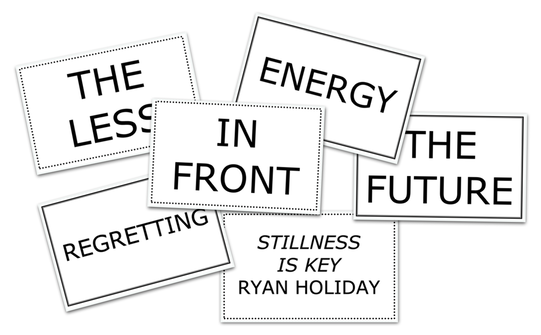
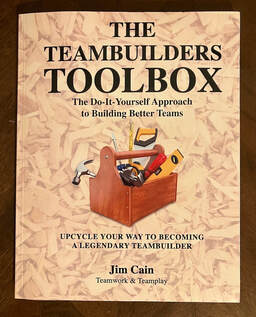
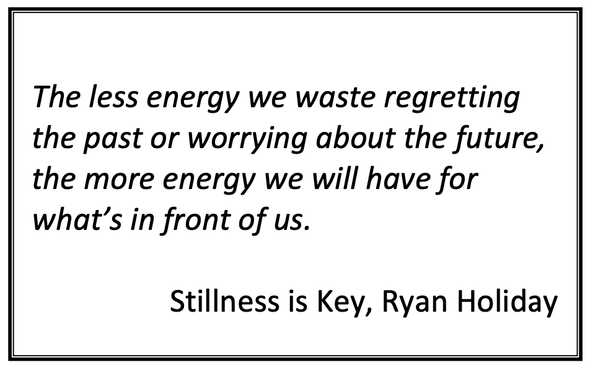
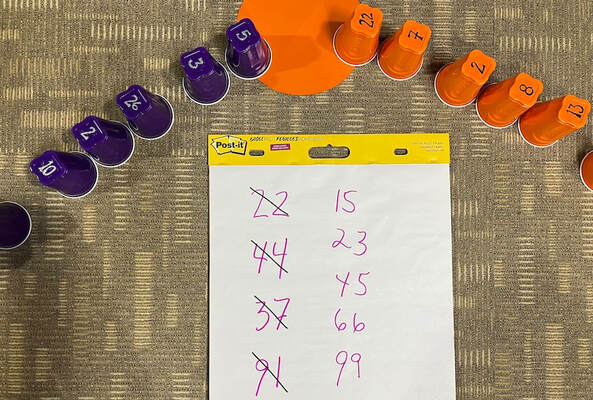
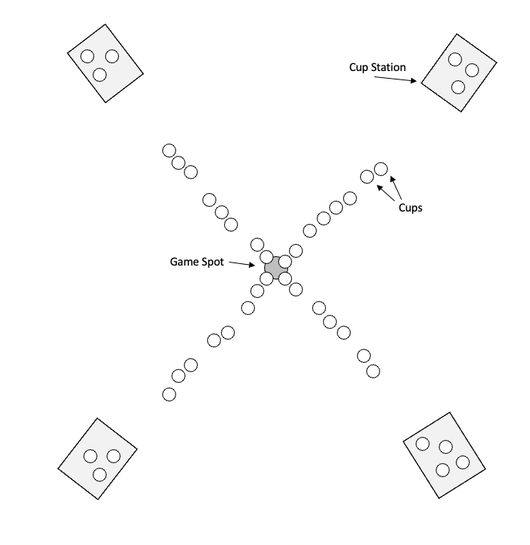
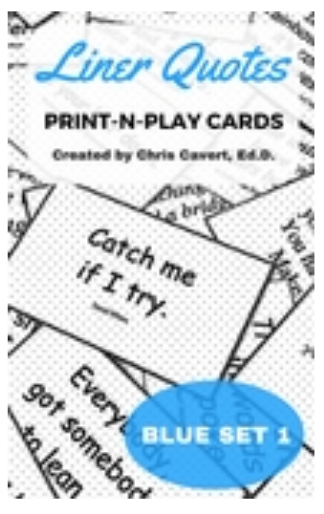

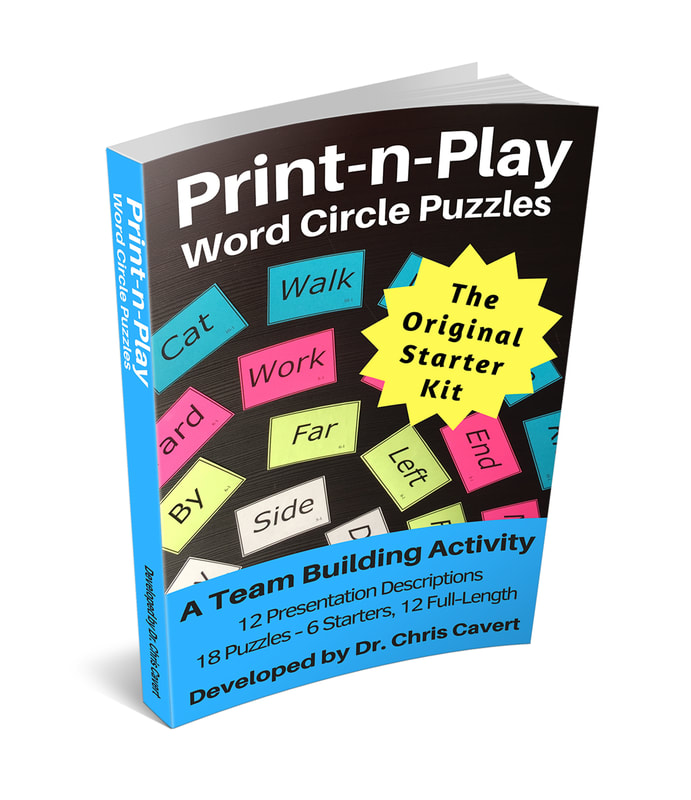
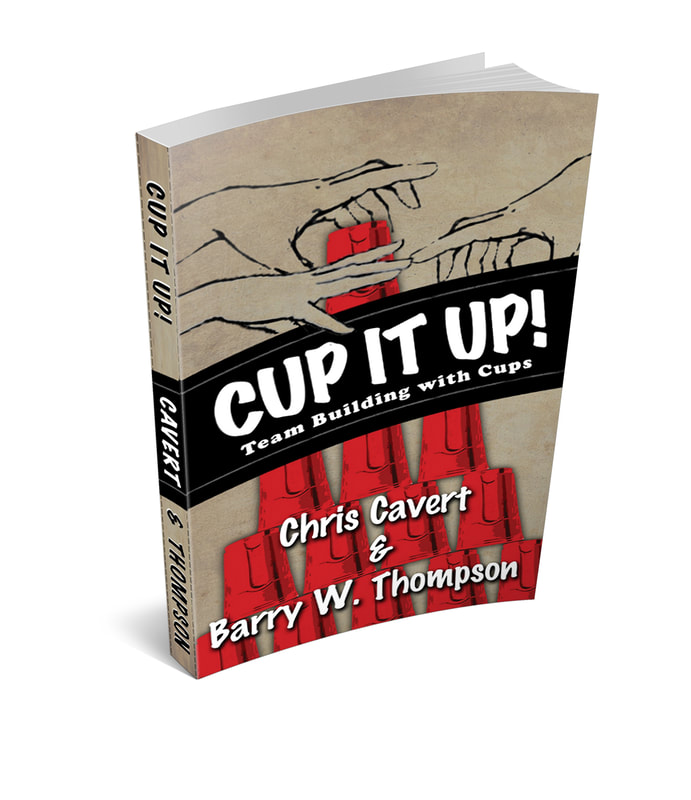
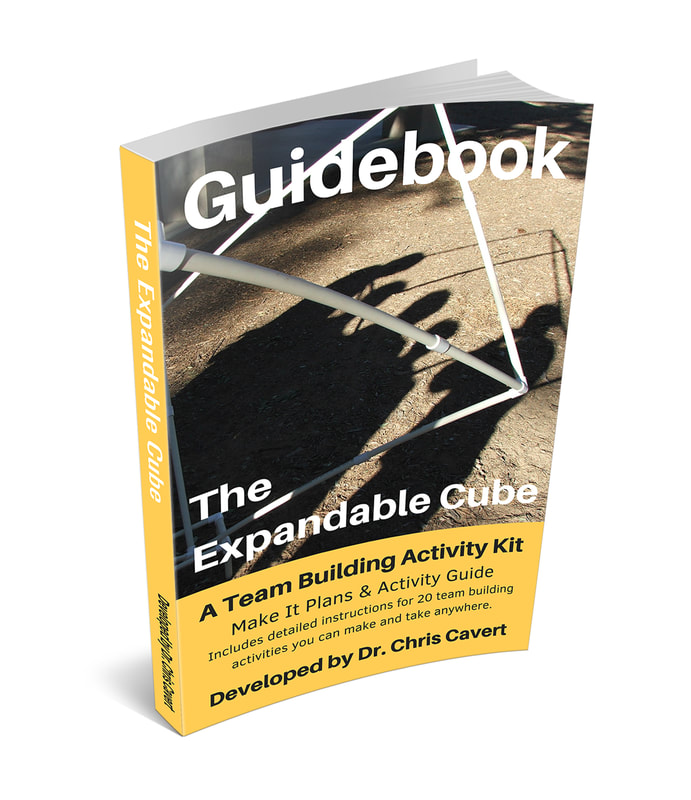
 RSS Feed
RSS Feed