Circle Around is a conglomerate of a few different activities I use from time-to-time (I'm sure you'll recognize some similarities). This is intended to be a safe-spacing challenge. However, I have yet to try it. So, help me see any missing pieces to make this one work.
|
Here's what you need and the set-up I have in mind so far (graphic to the right). The distance between spots will be determined by your 'distancing' procedures in place (maybe dictated by your organization's LOPs). This explanation will be based on a group of 12 participants (I would play this with groups of 8 to 16). You will need 23 activity spots for a group of 12 (one spot for each participant - for the outside circle - and one more for each participant, minus one - for the inside circle). For 12-participants, that's 12 spots in the outside circle, 11 spots for the inside circle.
|
- Reiterate any 'physical distancing' procedures (so they can make informed good choices).
- Ask each participant to stand on one of the outside circle spots (of course there is no spot-sharing during this activity).
- You, the facilitator, walk around the outside of the circle and assign a different number to each participant (of course, randomize the numbers you assign).
- Present the challenge: Get people in order, 1 to 12, standing on the spots of the outside circle.
- This is the key rule to make this an interesting challenge. Participants are allowed to 'move' to the closest, open, safely distanced spot - this should omit the option to move across the circle or just simply go line up in order. (Be sure to provide examples of this so there is clarity.)
- (Optional Rule for clarity - thanks to Jed Buck) Move to the nearest open space 'adjacent' to the one you're standing on (share expectations of 'adjacent' if needed). [Another way to visualize this is, no leap-frogging other players.]
- If someone is off his/her spot, he/she must be in motion (moving) to an open spot (no standing still off of a spot). [We might need to add a rule that prevents people from simply 'wandering around' until the best spot opens up - maybe there is a 'maximum number of steps they can take between spots' rule? Let me know what you think.]
Let me know what you think. What are we missing? What else should we consider? Leave us a Comment.
Be Well! Be Kind! Be TOGETHER in whatever way you can!!
Chris Cavert, Ed.D.
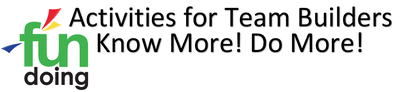
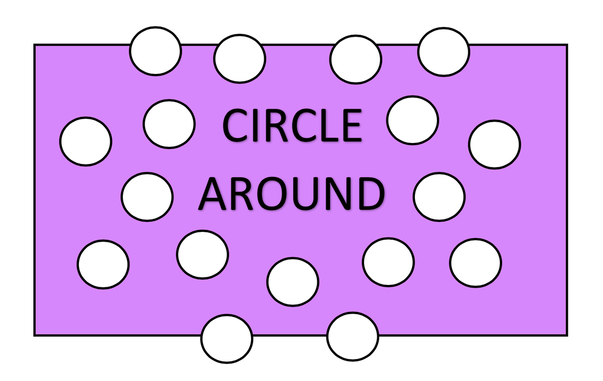
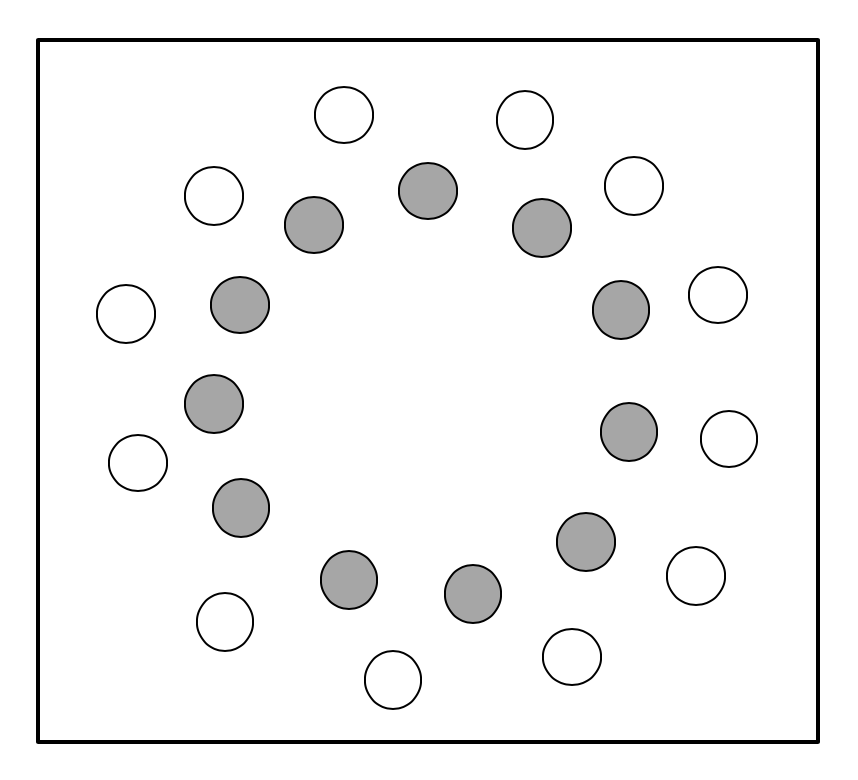
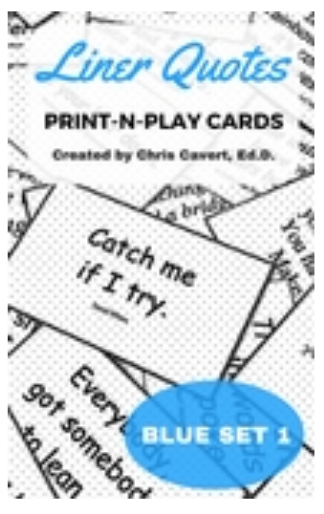

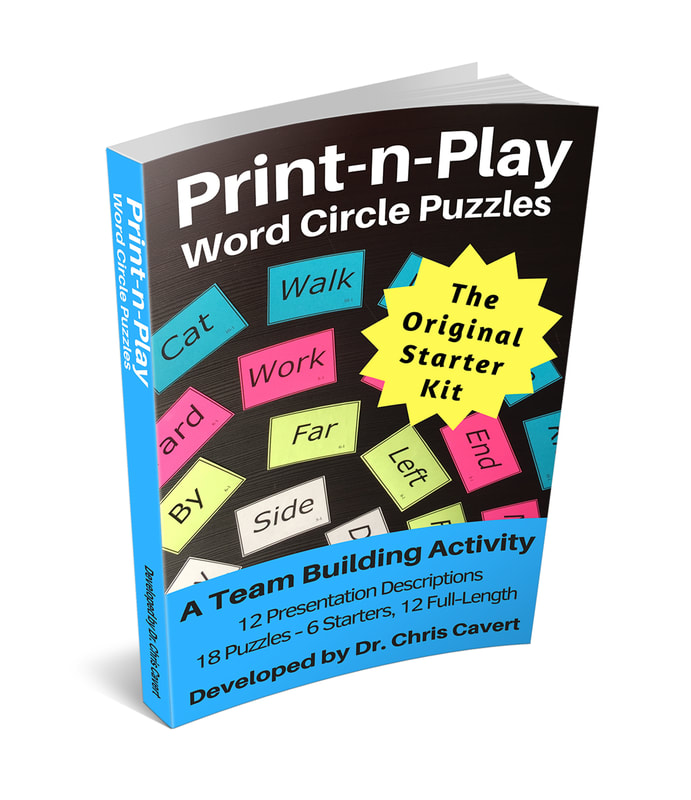
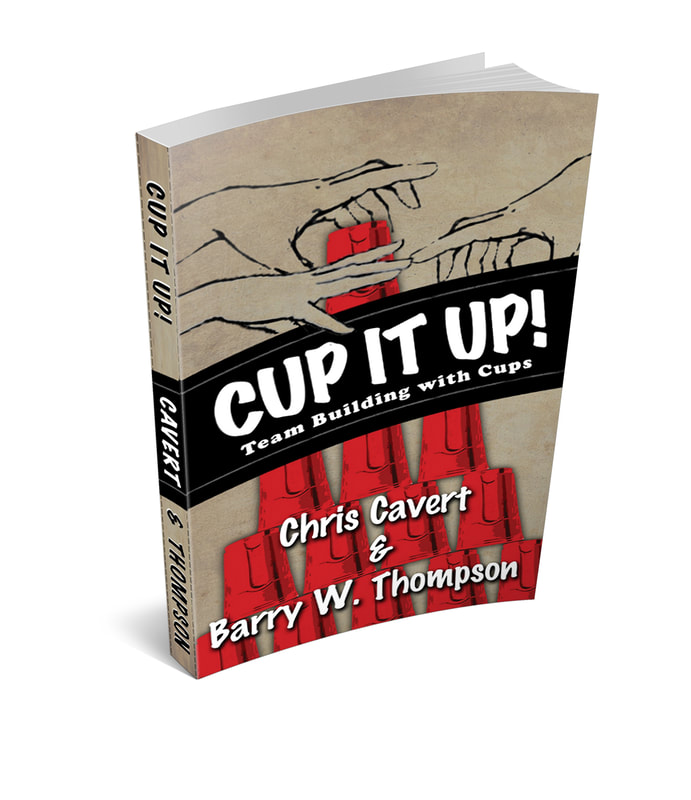
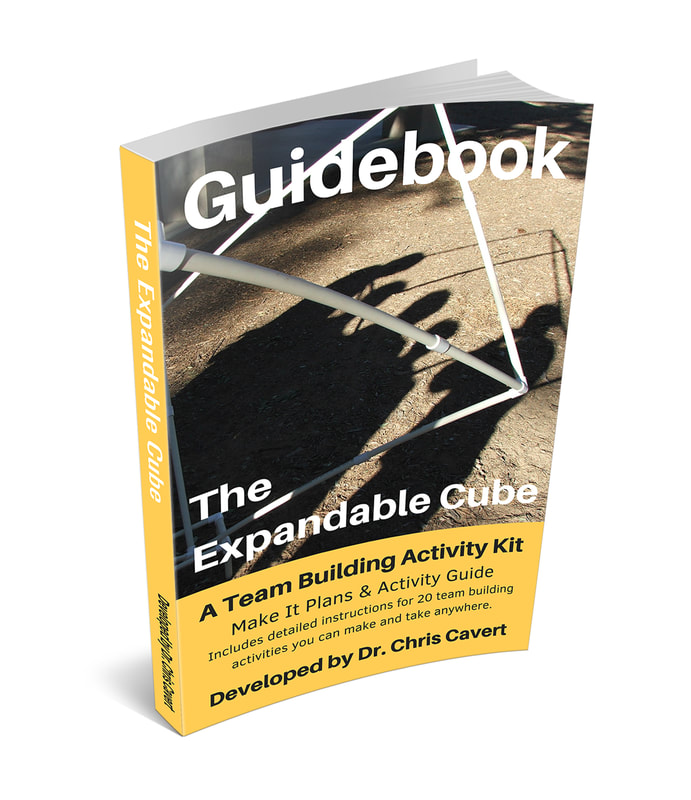
 RSS Feed
RSS Feed