A few years ago, Matt and Trevor introduced the world to CrowdWords: Do A Lot with A Little (see this Mini Reflective Puzzle post for more about CrowdWords. The letter tiles in the picture above are CrowdWords - about 4 by 4 inches). Basically, CrowdWords is a set of large letter tiles and the "Do A Lot with A Little" activity guide gives us 27 different ways to use the tiles - super-fun stuff. (Get more details and your set of CrowdWords at Training Wheels. This tool is a bit of an investment, but worth it due to all the activities you can program with the cards. And the lamination is heavy-duty, so your letter cards will last a lifetime.)
A Quick Note: I like the title 'QWERTY' - it rolls off the tongue nicely. It's actually the name of a keyboard type, signified by the first six letters on the left of the top line of letters on the keyboard. Did you know there was more than one type of keyboard? It was news to me just a couple of weeks ago. Anyway. Matt and Trevor call it, "Hunt and Peck" in their CrowdWords activity guide, in case you want a trackable reference.
QWERTY
Context and Set Up: My introduction to QWERTY involved a group of 11 participants. We used three rectangular tables: One in the center of the area - the Letter Pool - and two others for the Keyboard Tables about 12 feet from the center table (see below).
The letter pool looks something like the picture below - have the letters spread out a bit more for Part 1 and then push the extra letters together into the middle of the table(s) for Part 2 - you won't need them anymore.
- Divide your group into teams of four to five participants.
- Ask each team in play to create a typing-style keyboard of their choice - any type is fine as long as everyone on the team agrees to it.
- Give all teams no more than 8.5 minutes to create their keyboards using the 26 letters they need, found in the Letter Pool (remember, a CrowdWords set only has four complete American alphabets).
- Restrict the use of any outside resource to reference a keyboard - they must create their keyboard from group memory. (NOTE: This part was interesting for me to watch. Pretty much everyone uses a keyboard on a daily basis, but it's difficult to recall where the letters are positioned. Note above, the QWERTY keyboard in the header picture has two errors. But it's the keyboard one team used during my first encounter with QWERTY.)
- Reflection: After all the keyboards have been created (within 8.5 minutes), hold a short discussion about their experience recalling keyboard information and how this might be related to recalling other information in their lives.
- NOTE: At this point, do not verify the accuracy of the keyboards - the ones created will be the ones used in Part 2.
- Fun
- Trust
- Respect
- Competence
- Collaboration
- Communication
- Preparing for Part 2, have all the teams gather around the Letter Pool table and push all the letters towards the center of the table(s) so they are out of the way.
- Each team in play is asked to stand with their backs to their keyboard, each person placing both of his/her hands on the table in front of them.
- (My colleague said,) "Remember those words you came up with to describe a quality team, well, now we are going to spell out some of those words using our keyboards."
- When a word is called, each team sends one person at a time to 'tap' one letter key on their keyboard. When one person returns to the table and places both of his/her hands back on the table, the next person can go, and so on, until all the letters of the word are tapped out in order. Verbal communication within teams is not limited in any way.
- The team whose last person returns to the team table first and places both hands on it, wins a point for his/her team. (Yes, this can be a respectfully competitive activity, so be mindful of how and when you use this one.)
- (Something I'm adding) Before each new word, one member of each team will be designated to verify the spelling of a word tapped out by another team. This 'verifyer' is sent over to another team's keyboard, standing out of the way, to watch as the letters are tapped. If an incorrect letter is tapped, the verifyer calls "foul" and the tapper must tap the correct letter before returning to his/her table. (NOTE: I'm thinking of writing out words on index cards for the verifyer to relieve some spelling pressure.)
- Play out five or six words before calling this one done. (NOTE: playing an odd number of rounds will end up with a 'winner.' Playing an even number of rounds could end in a tie. Just saying.)
- Process the experience in relation to the goals of your group. (I'm going with: Roles and Responsibilities; Helping out the team; Making mistakes and fixing them; Competition - how do we compete?; Winning and Not Winning - what does if do for a team?
Overall, I really liked watching the interaction of the groups and how they helped each other play the game. The adults I observed were very respectful which made the game fun for everyone - so it appeared to me. So, be mindful about the groups you use this one with. Competition can change the atmosphere and might undermine the "team" work you are doing.
- (From Matt and Trevor) After a few Rounds/Words, the group needs to rotate the letter cards in a manner so that no two consecutive letters are in the same orientation before the next words are given. (How do we manage 'difference?')
- What about a number keyboard, 1 to 24 (using the number sets from your Key Punch activity) and some mathematical symbols. Each team can create whatever keyboard they think will be of use to them. Then, shout out a number for teams to 'solve?'
All the best,
Chris Cavert, Ed.D.
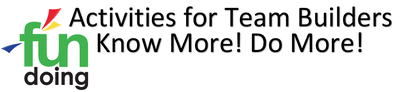

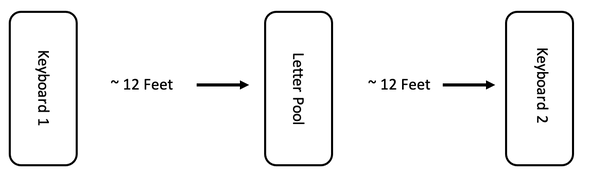

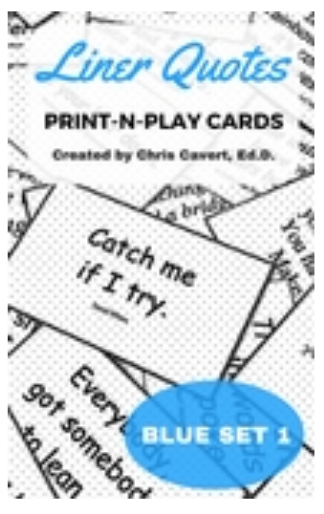

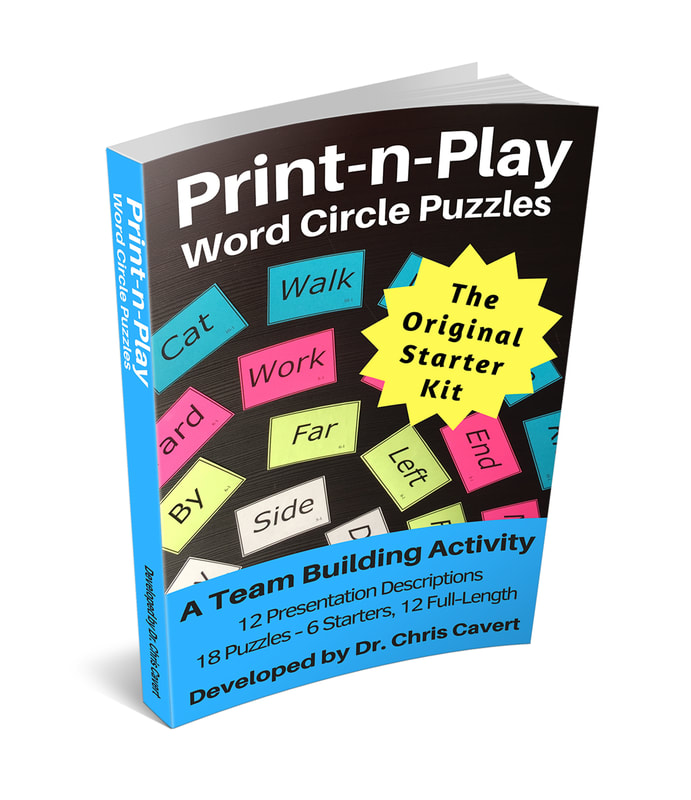
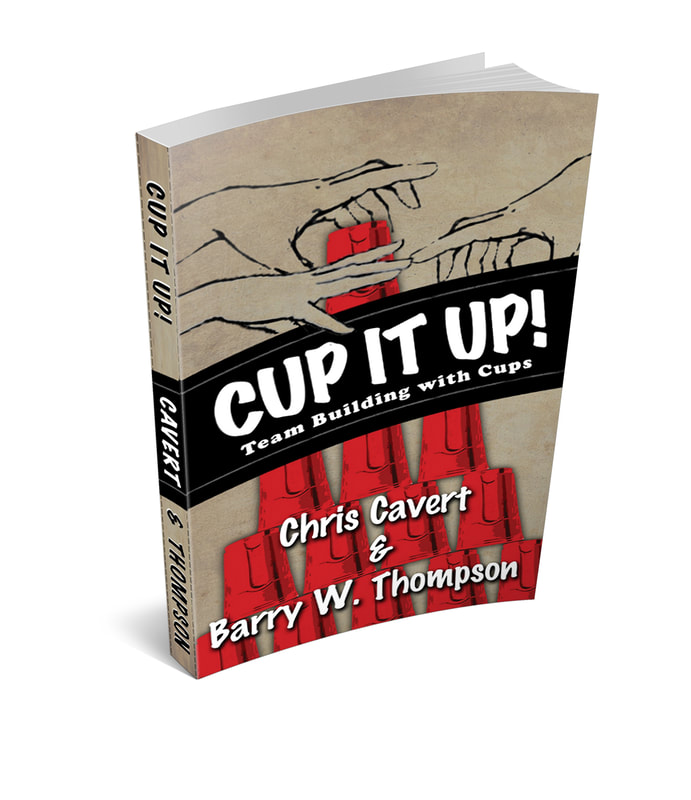
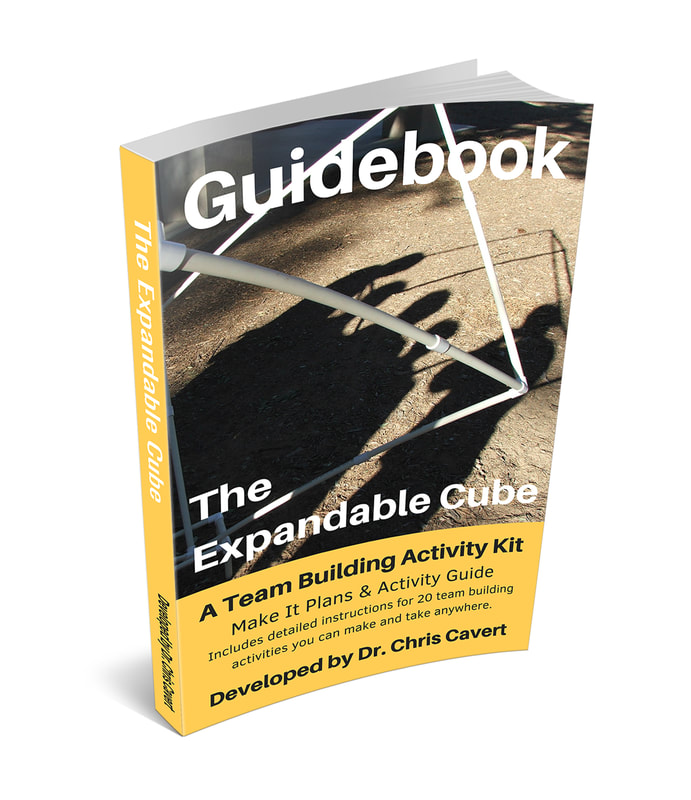
 RSS Feed
RSS Feed