
My three favorite dice and their six representative sides:
Story Die (Icebreaker): Snow, Boat, Island, Night, Bird, Bike.
Tell the group a short story that includes the item that turns up on the die.
Favorite Die (Icebreaker): Toy, Food, Song, Movie, Trip. Pet.
Share with the group about the favorite item that turns up on the die.
Idea Die (Processing): Old Idea, Crazy Idea, New Idea, Top Idea, Fun Idea, Bad Idea.
Looking back on the program we shared together, let's explore some of the ideas that turned up for us during some of the activities. How did these ideas work out for us? How did these ideas surface - what did it take to get them out?
For a bit more online information see: MakeDice.com (Or, visit the Apple Store and search for "Make Dice".)
What other useful dice can we make for our adventure programs? Leave us the six sides in a comment below.
All the best,
Chris Chris, Ed.D.
(Updated 5/20/23)
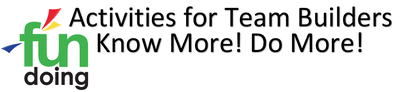


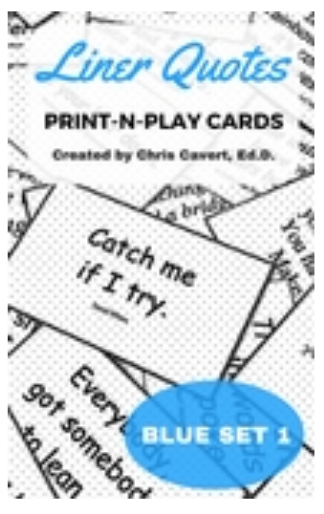

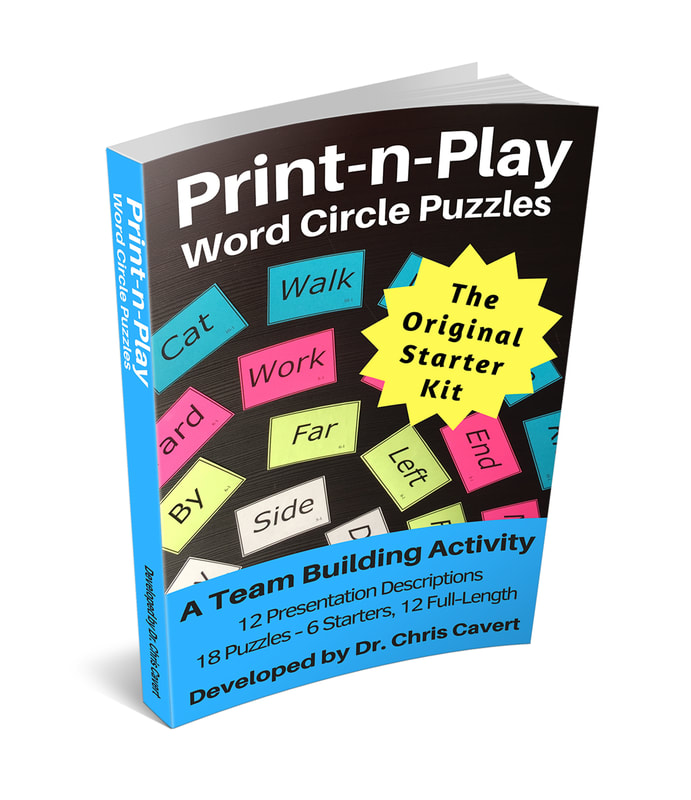
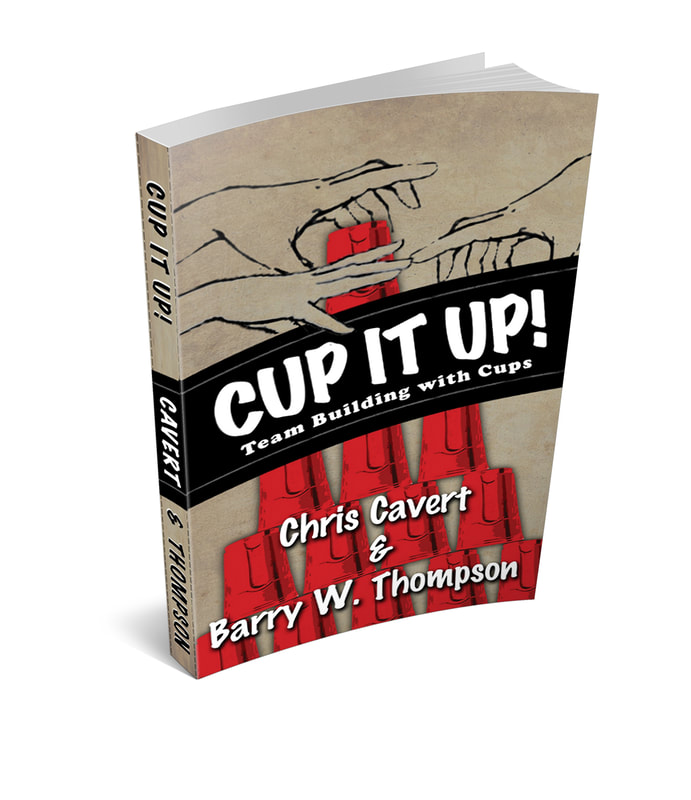
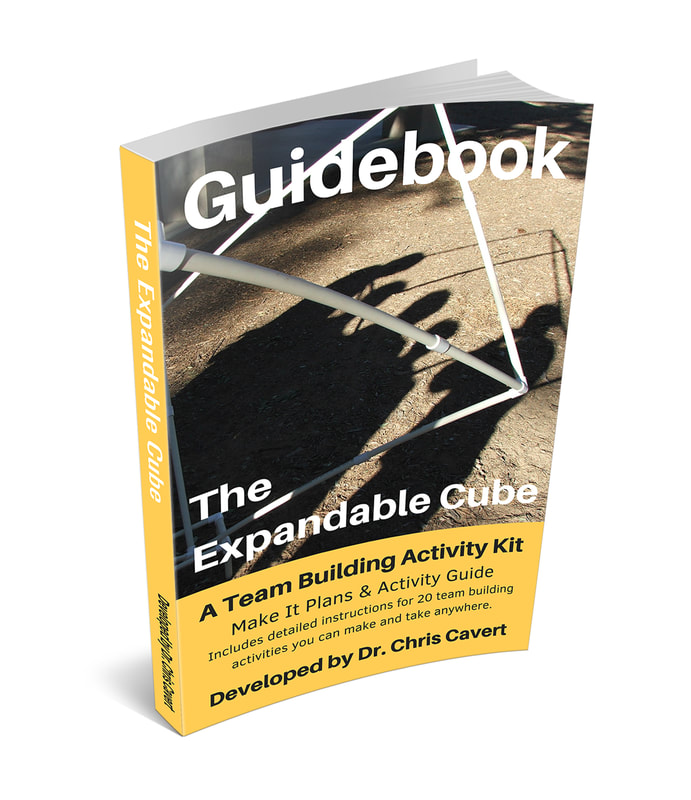
 RSS Feed
RSS Feed