Linda provides a set of directions (PDF download below) for each Tower Turning team that includes general info and some goal setting (Tower Height Goal and a Building Quality goal - which is the number of 'collapses' the team will allow themselves along the way), and Team Tower Build Operational Procedures. There is also a Team Tower Turning Reflection Questions handout for you - a variety of questions to choose from to bring out the learnings from the experience (these Reflection Questions could also be given to each group to work through on their own during the designated reflection time).
| teamtowerturning_2023.pdf |
|
Large Group Facilitation: When Linda worked with the group of 300, the participants were seating at round tables. All the building supplies and instructional handouts were preset at each table. During her introduction to the activity she used slides to emphasize the main points (some of her slides at the right) - one of the slides had an embedded video of the 'turning' process. My largest 'turning' group so far has been 72. I didn't use technology, just verbalized the instructions and showed them an example of how to start and how the turn is done.
|
Needs & Numbers: You'll need 12 plastic cups and 15 - 4 by 6 inch index cards for each group of four to six participants.
Time: This one can take up to 40 minutes depending on the amount of time available for the reflection phase. Breakdown: 5 min. to introduce, 10 min. of 'required' planning time to read through the 'Operational Procedures' and set Goals, 12 min. of building time, and at least 10 (to 20) min. of reflection time.
Note to Facilitator: It is important to include enough time to debrief the activity with your participants. See the sample Reflection Questions in the handout to consider including in your after-activity discussion. Feel free to modify or add questions that will best suit your participants and the desired outcomes of your session.
Group Reflection: Read through the Reflection Questions in the handout to see the learning possibilities in the activity.
Why I Like Tower Turning:
- Easy to find and use props (and there is so much more you can do with CUPS!)
- Self-Directed instructions provide more decision-making and problem-solving for a group.
- There is a clear picture of success and failure - when the tower falls, the group has the opportunity to identify and then solve the falling problems.
- It can be scaled to almost any size group (if you have the cups and a way to project your voice).
- When I want to go deeper, I have groups take about 5 to 10 minutes to identify the attributes of a good working team and write these findings on the index cards (you'll need some markers). And then we can use this attribute 'data' to consolidate a take-away list of behaviors the whole group wants to focus on after their team building program.
Let us know how this one goes for you! Leave a Comment below.
All the best,
Chris Cavert, Ed.D.
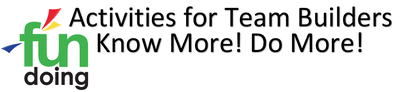
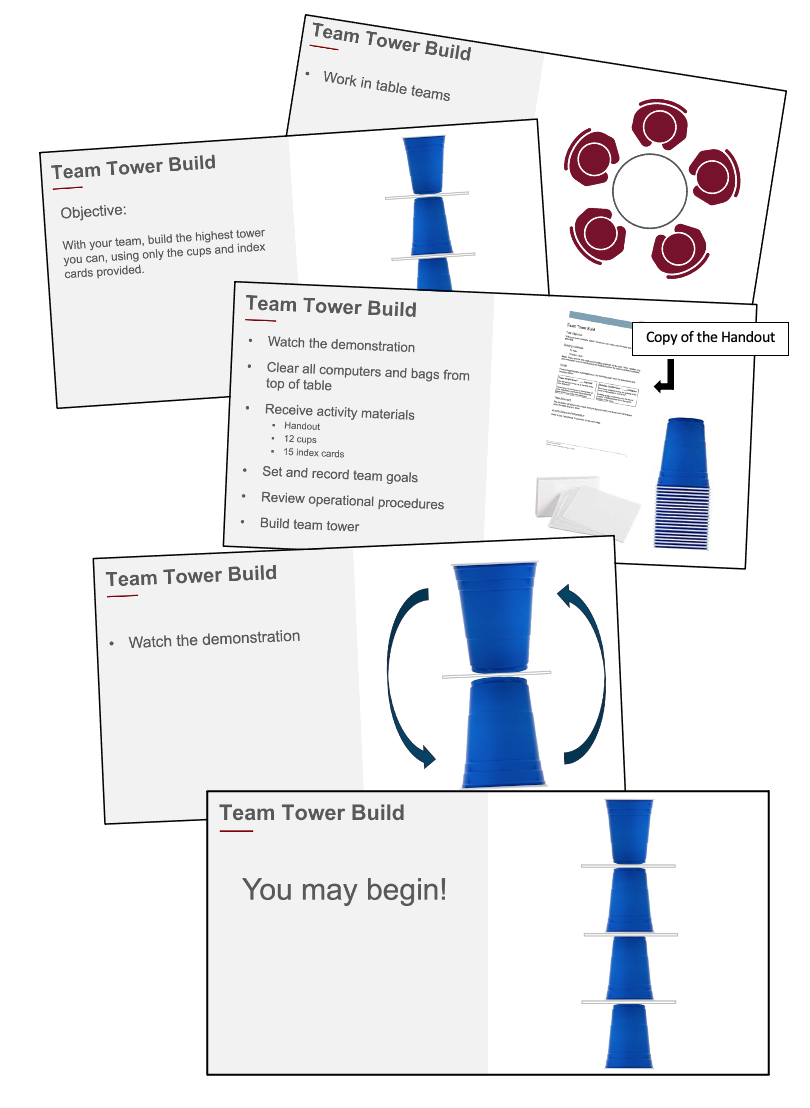

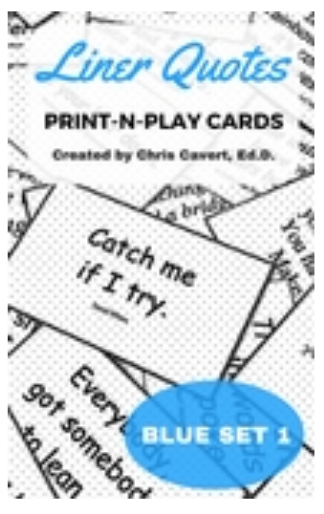

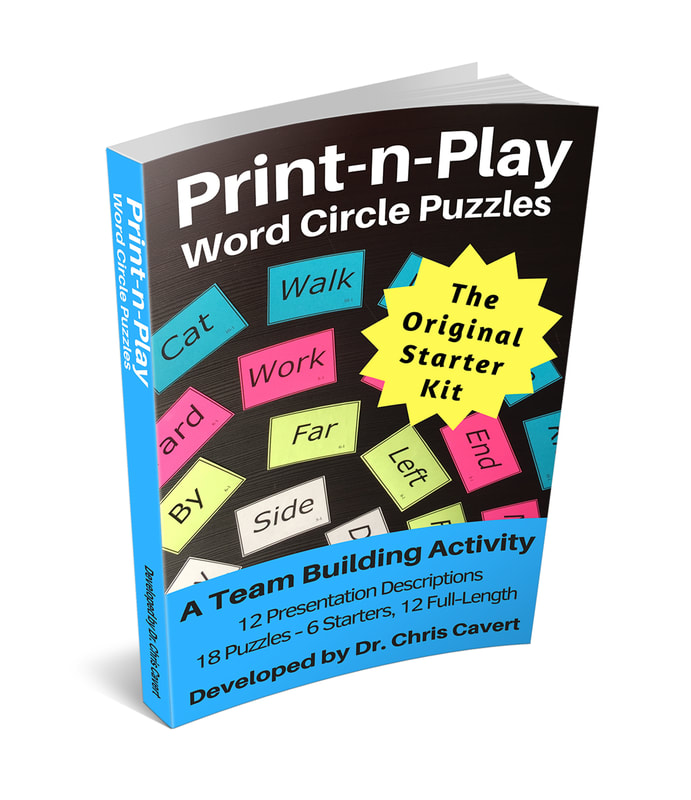
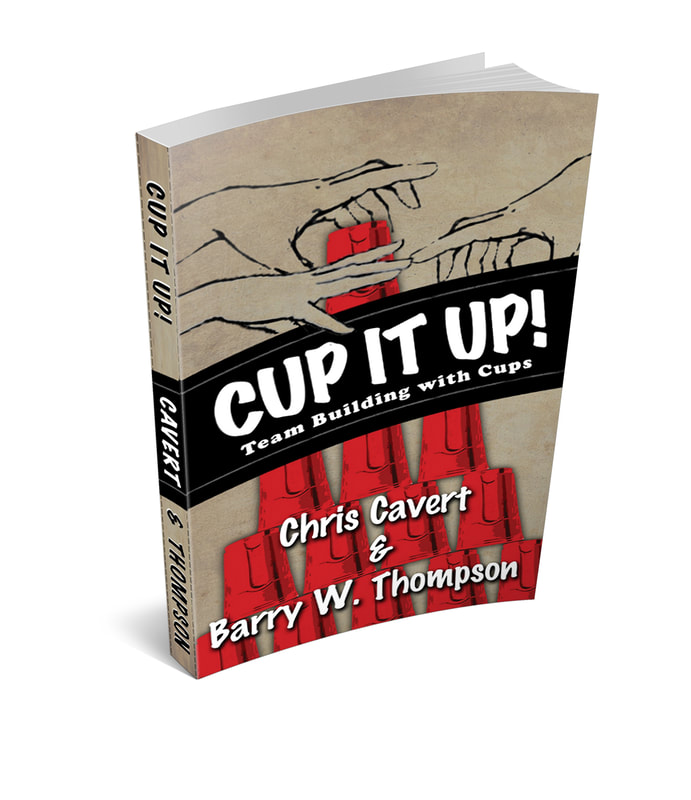
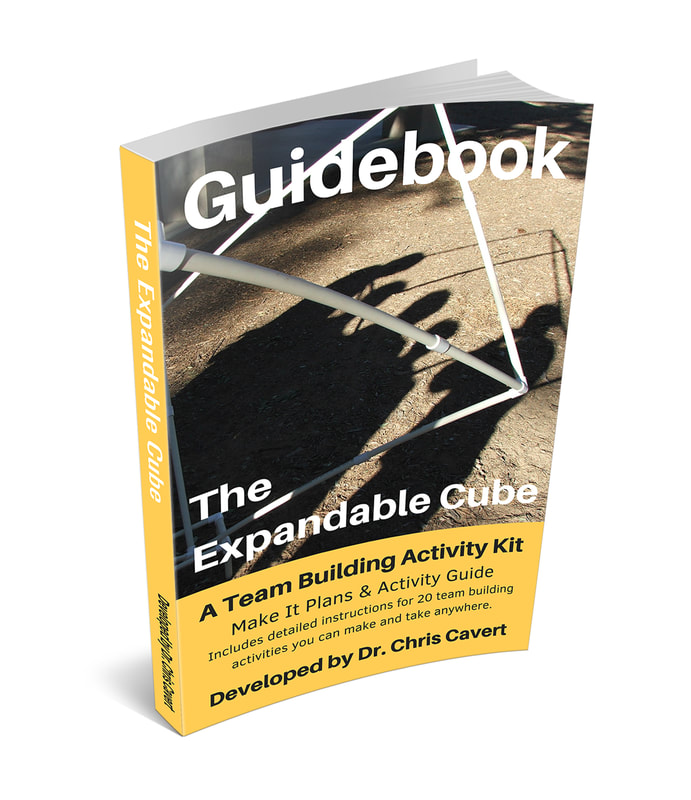
 RSS Feed
RSS Feed