|
Recently I was working on the sequential one-page answer sheet to Banyai's followup to ZOOM, ReZOOM. A single page answer sheet is nice to have along with the picture pages for quick reference to the answer (and a quick check to see if any pages are missing before leading the activity). I've included this PDF for you below. (If you haven't (book) ZOOMed yet, be sure to read the ZOOM Basics post linked above before reading the new variations I'm presenting below.)
|
During my construction of the ReZOOM answer page (link below), a couple of ideas floated into my awareness - happens a lot, for better or worse! One is a small group ZOOMer (emanated, no doubt, from the last FUNdoing Blog post on Small Group Activities) and another is a virtual idea.
|
I have yet to try ZfM, so this is an idea in the making (help me out with the details). I'd say 5 to 8 participants. You'll need one ReZOOM (or ZOOM) page for each participant. For example, if you have 6 people, 6 sequential pages from the book. (I'm staying with sequential pages at this time.) You'll need an activity spot (or a chair) for each person. Set the chairs out in a nice big circle. Shuffle up the ZOOM pages and put one, picture-side down, on the top of each spot/chair (like the diagram shows).
|
RULES (so far):
- Participants may only talk to each other when they are standing together in the center circle - we'll call this the 'talking circle'.
- Each person may look at her/his picture page 6 times during the activity - we'll call this, 'data gathering'.
- No more than 2 people may look at their picture page at one time.
- Picture pages may not be shown to anyone - only verbal descriptions can be used.
- Only 2 people are allowed to swap picture spots (activity spot or chair) at a time. This swapping must take place moving around the outside of the spots/chairs. Participants then take their new spots in the talking circle (in front of her/his picture page).
- Once all participants have used up their 6 data gathering turns or time allowed is up (e.g., 20 minutes), picture pages may be adjusted, but not looked at, for another few minutes if needed.
- When everyone agrees, reveal the pages in order to see the result.
This idea involves creating a Slide (the one above was created in Google Slides) like the one at the header of this post. I took (pictures of) 6 sequential pages from ReZOOM and then placed them on the Slide out of order. When I lead this activity, I'll share my ZOOM (video conferencing platform) screen with this opening Slide:
After an answer is reached by at least one group (I'll be asking when participants returns to the main room), one more cycle is completed - 30-seconds with the pictures, 90-seconds in Breakout Rooms. All groups are asked to come back with their numerical answer after this last 90-seconds.
Based on the way the Task Slide is worded, there are two possible answers - whether pictures are ZOOMing in or out. I've created Slides with both possible answers. My guess is, depending on how each person is decoding the pictures, there could be some miscommunication and problem-solving that needs to take place before arriving at an answer.
All Beta testing at this point.
If you get the opportunity to try either of these ZOOMs, let us know how it goes! Leave a Comment below.
All the best,
Chris Cavert, Ed.D.
| rezoom_answer.pdf |
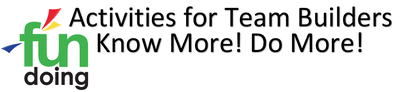
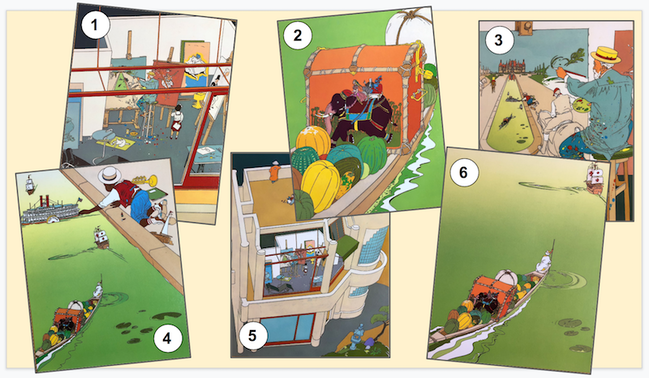
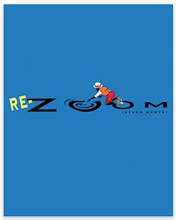
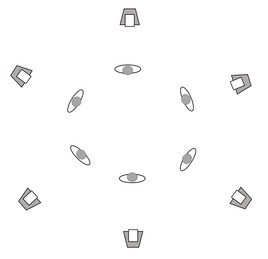
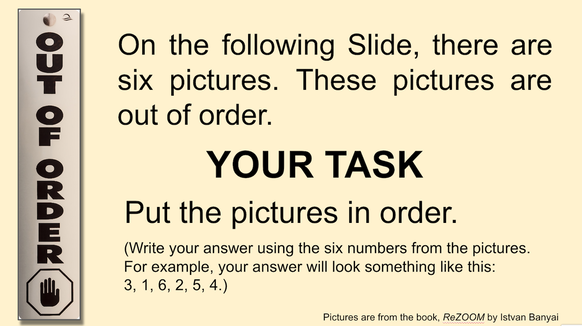

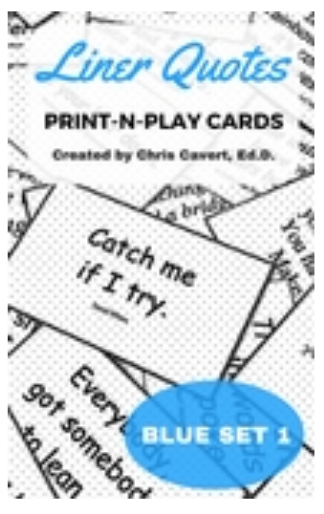

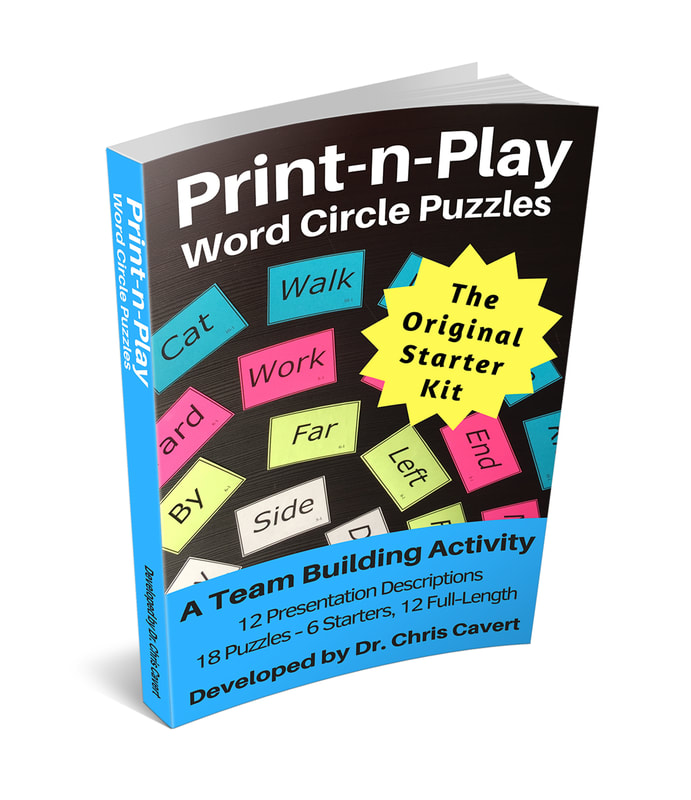
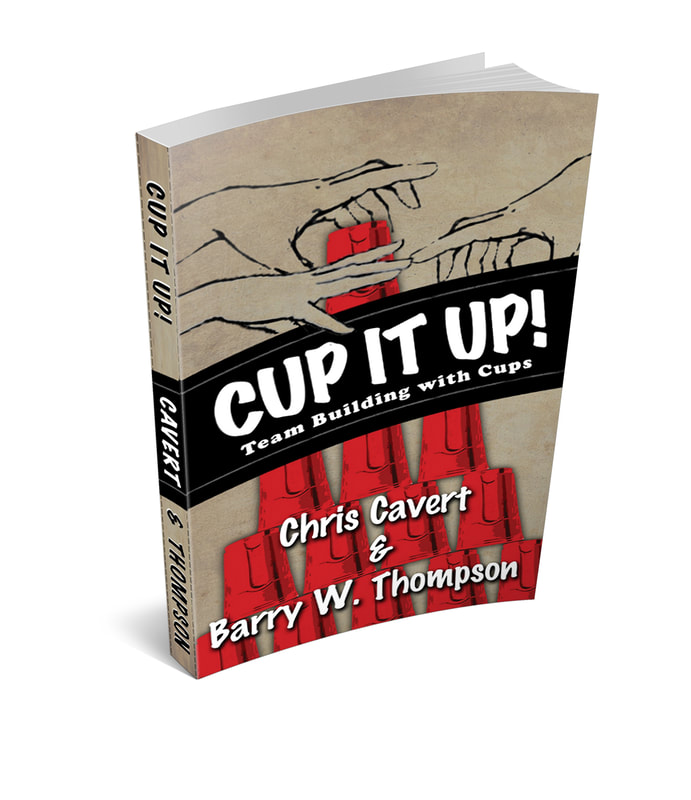
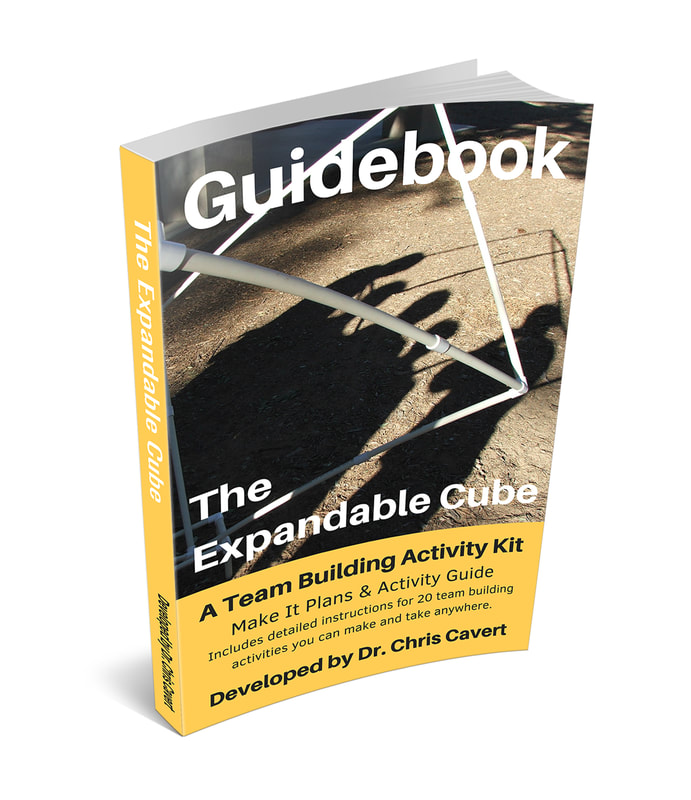
 RSS Feed
RSS Feed