|
Each Whale Watch is constructed (bolted together) using a single 4 by 8 foot sheet of plywood, some 4 by 4 inch boards and 2 by 4 inch boards. The round fulcrums we use at Group Dynamix are 3.5 foot sections of an old telephone pole. We also have large, about 8 inches in diameter, sections of sturdy PVC tubing that we can use. We like the construction of 4 by 4s at the ends a bit offset to reduce the toe/foot pinch-points (still some at the corners - but you want that support so the corners don't split).
|
Two other safety notes. Ask your participants to never walk through the gap between the two platforms. And, I always require everyone to exit their platform the way they entered, off the sides at the center of the platforms. SUPER PRETTY PLEASE, "do not jump off the ends of the platforms - you know this will cause problems for people at the other ends."
I will assume you will add additional safety instructions related to your program operating procedures. For this post I wanted to make sure I covered the basics.
But mostly, I love to watch attempt after attempt as each group of Whale Watchers tries to balance out their platform on their own - it's not impossible for one of the two groups to balance for 10 seconds, but I've yet to see both balance at the same time for 10 seconds without "crossing the gap" for support from the other group. I've seen a few groups bridge the gap quickly, but more often than not it takes some time for that "shift" in thinking to realize they can help each other. Good stuff.
Have fun out there.
Chris Cavert, Ed.D.
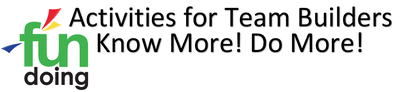

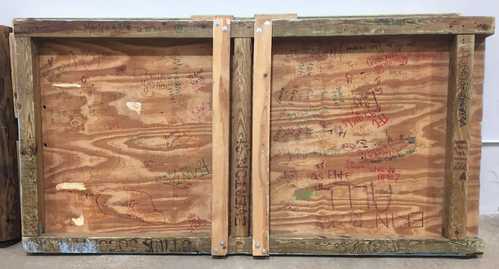


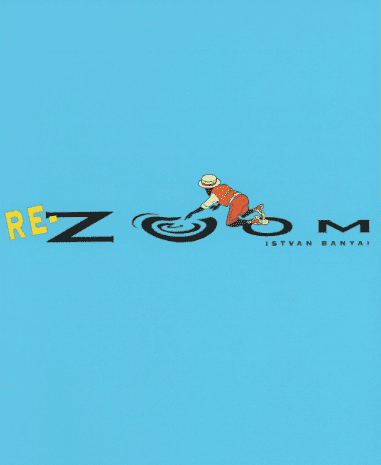
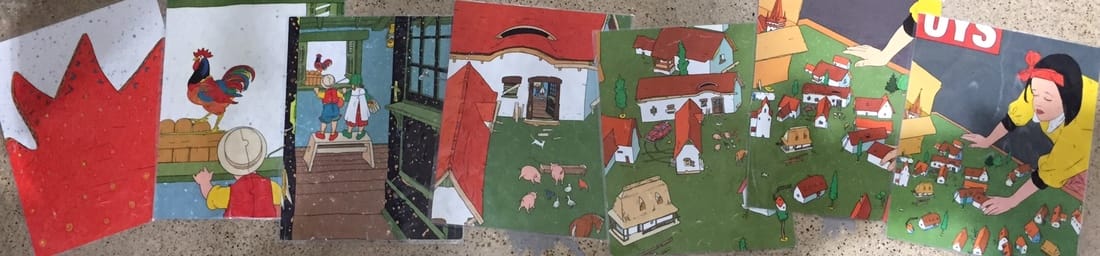
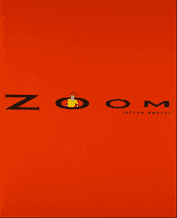



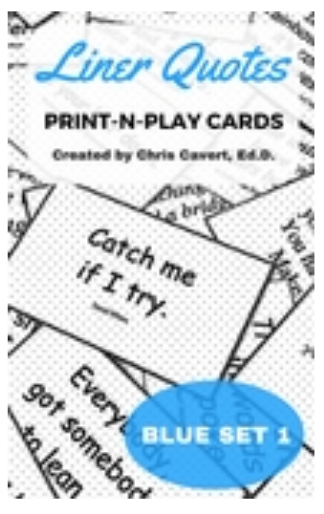

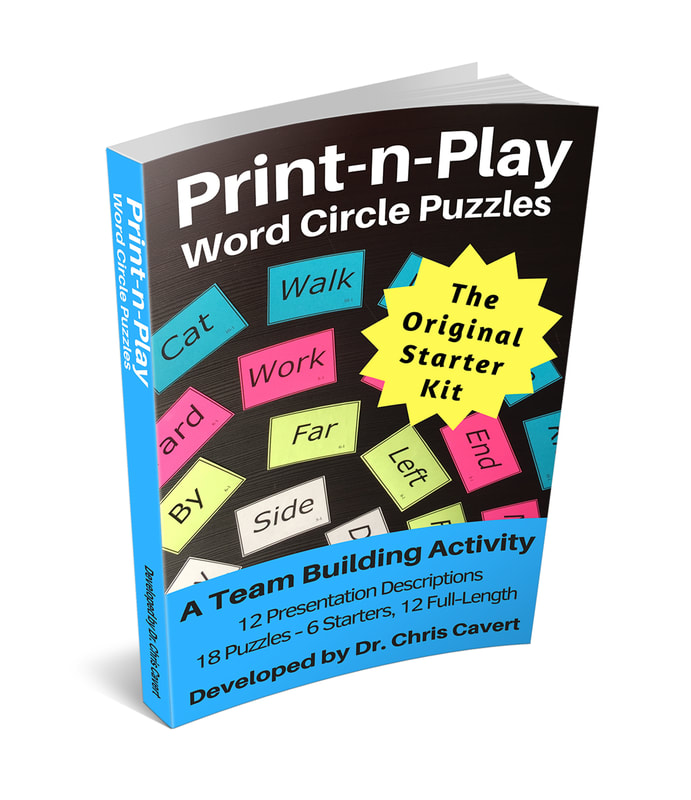
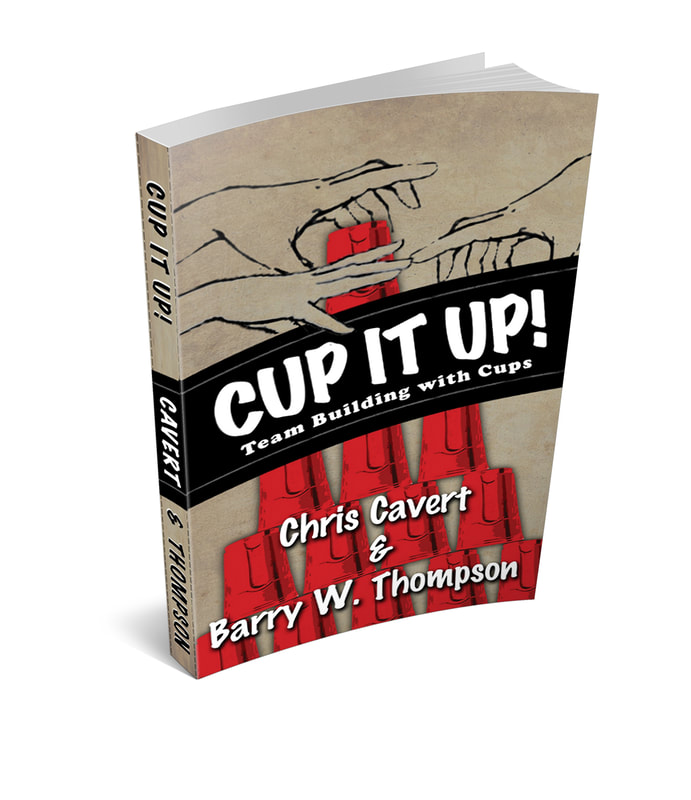
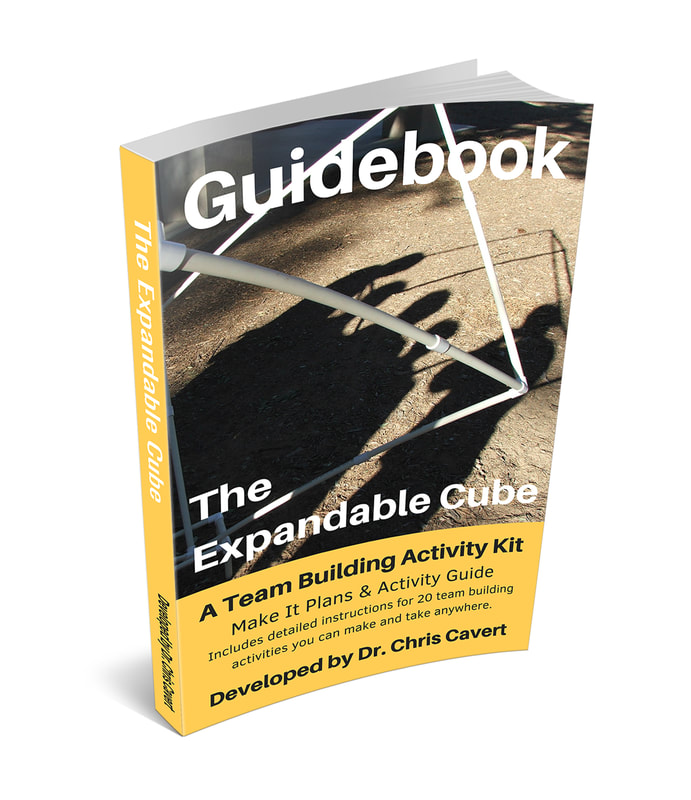
 RSS Feed
RSS Feed