First, let's learn some fun handshakes you can use with your small and large groups (Handshakes, Part 1 video). Michelle Cummings, the Big Wheel at Training-Wheels.com and me (Chris Cavert, from FUNdoing.com) got together to film some of our favorites. Here's the list:
- The Basic (Right-Handed) Handshake
- The High Five (more of a "connection" than a shake, but you're okay with it!)
- The Fist Bump (another "connection")
- The Fisherman's Handshake and the Double Fisherman's variation
- The Rodeo Handshake
- The Lumberjack Handshake
- The Caterpillar Handshake
- The Moose Handshake
- The Heartbeat Handshake
- The Dairy Farmer Handshake
- Ask everyone to go back-to-back with someone in the group. (a group of three can work too).
- Demonstrate a handshake (or connection).
- When you say, "Ready, GO!" partners turn around and perform the handshake (connection) just demonstrated and then find someone new to stand back-to-back with (emphasize "someone new" - not someone they have shaken/connected with).
- Now, demonstrate a new handshake/connection.
- On "Ready GO!" partners turn around and perform this new handshake and then go off to perform the first shake with their first partner, then find someone new to stand back-to-back with.
- Demonstrate a new handshake/connection.
- On "Ready GO!" partners turn around, perform this new handshake, then go back to their second partner for their shake, then the first partner for their shake, then back-to-back with someone new.
- And, the process continues.....
- On the final back-to-back, you now have your group's attention so you can give them information for the next activity.
Extension: When I use handshakes with a group, I now have a way to partner up participants when I want to form other groupings. "Find you High Five partner!" Now I'm ready to split the group in half, work in pairs, put two pairs together to form a group of four, and so on. And, at the end of the program, when I call, "Handshake Buddies" everyone is energized as they work through all their shakes.
Have FUN out their my friends! Share your favorite handshake with us in the Comments below.
All the best,
Chris Cavert, Ed.D.
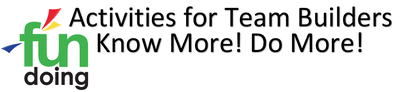

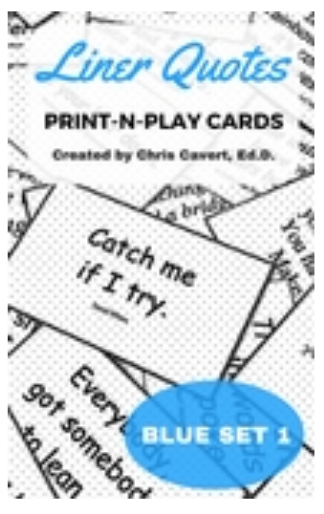

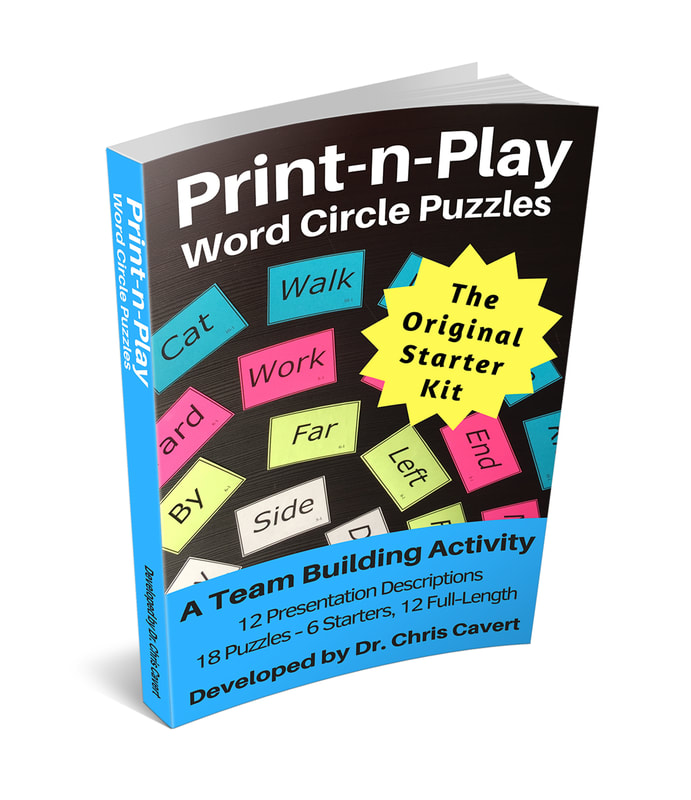
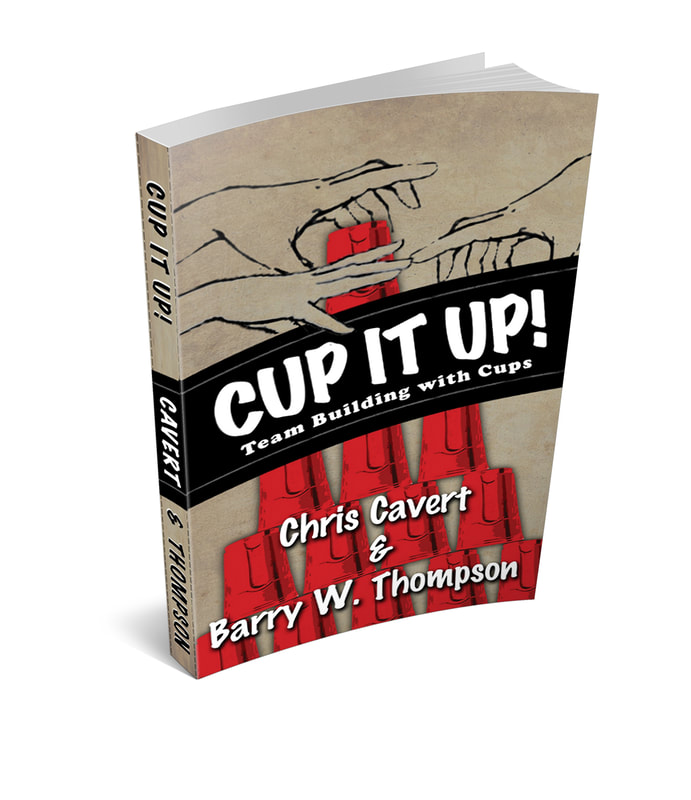
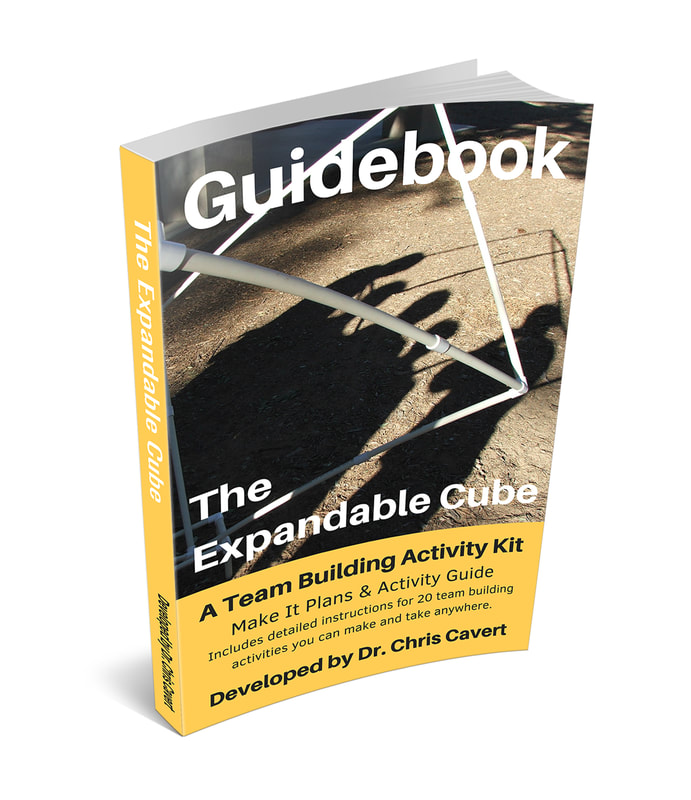
 RSS Feed
RSS Feed