|
Basic Play for Life Skills Memory Match
Karen provide a set of the Memory Match directions (at right). The directions outline a competitive way to play with a review of the pairs after the 'match.' And, I like how it says, "You can allow a team to match 'wrong' as long as they can tell you why they think the cards match, then..." |
|
||
As Karen shared, a good size for play is a 4 by 5 grid of cards (10 pairs to find). NOTE: I set up the example images in Google Slides with 'covers' over the cards (and yes, we could play virtually). Please consider the covers to be the backs of a cards so we'll 'flip' the card over, uncovering it in Slides.
Play
Two players go to the grid, either from the same team, if competing, or from the group if playing cooperatively. Each player turns over a card...
Another BIG THANKS to Karen and her colleagues for taking the time to share with us. And, there is more on the way from these amazing educators.
Here are the downloads:
| lifeskills_memorymatch_set1.pdf |
| lifeskillsmemorymatch_answersheet_set1.pdf |
| lifeskills_memorymatch_set2.pdf |
| lifeskills_memorymatch_answersheet_set2.pdf |
Be well my friend!
Chris Cavert, Ed.D.
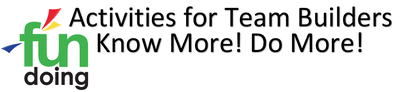
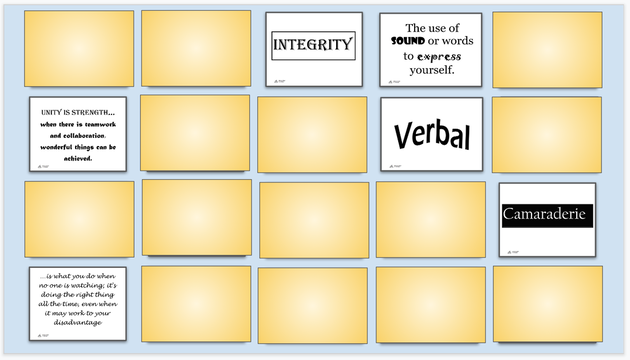
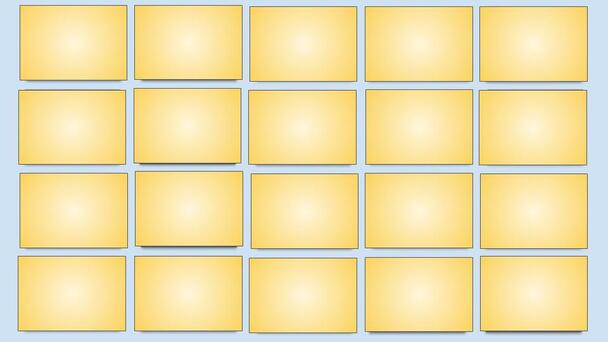
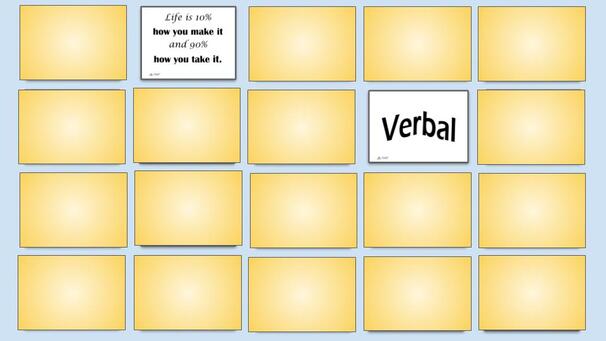
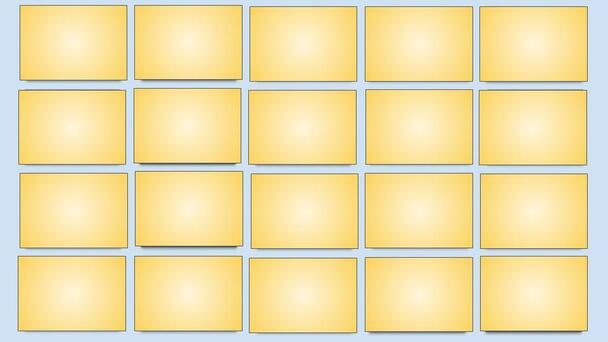
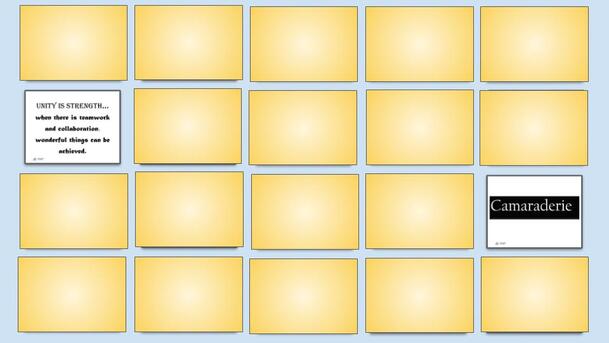
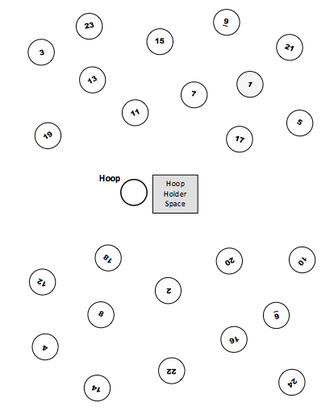

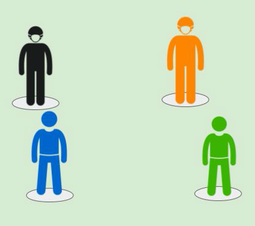
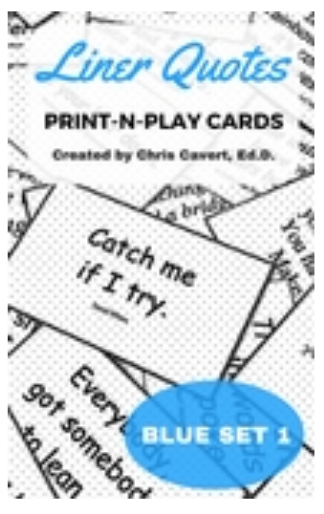

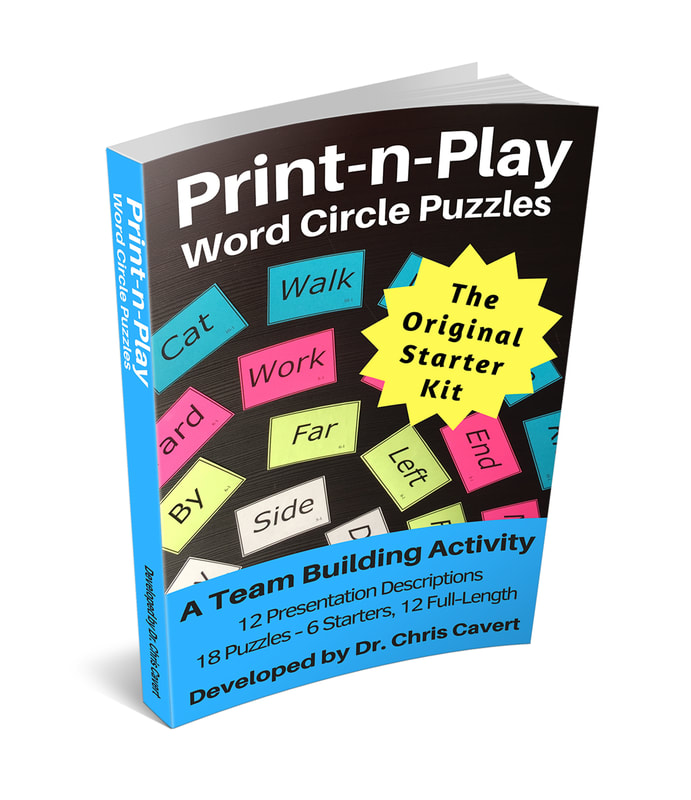
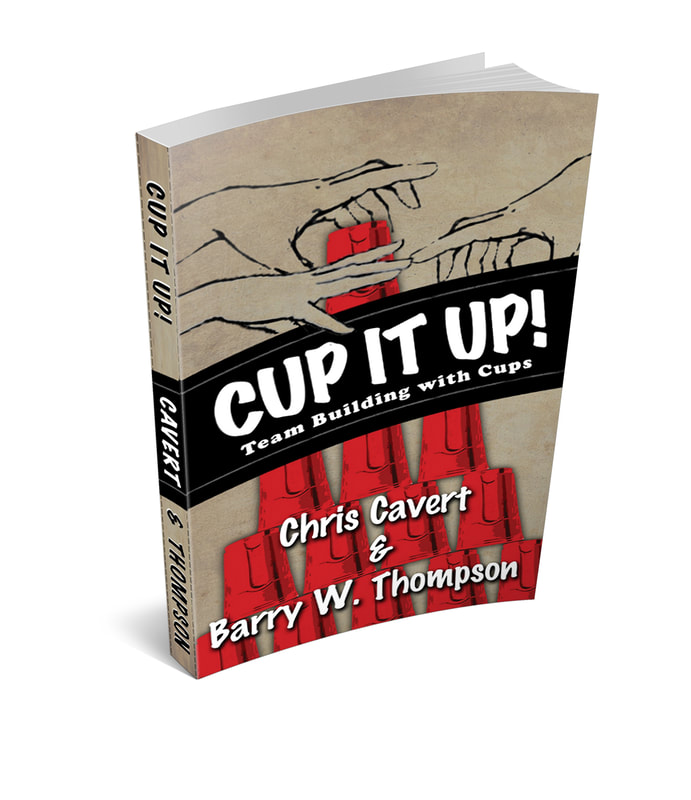
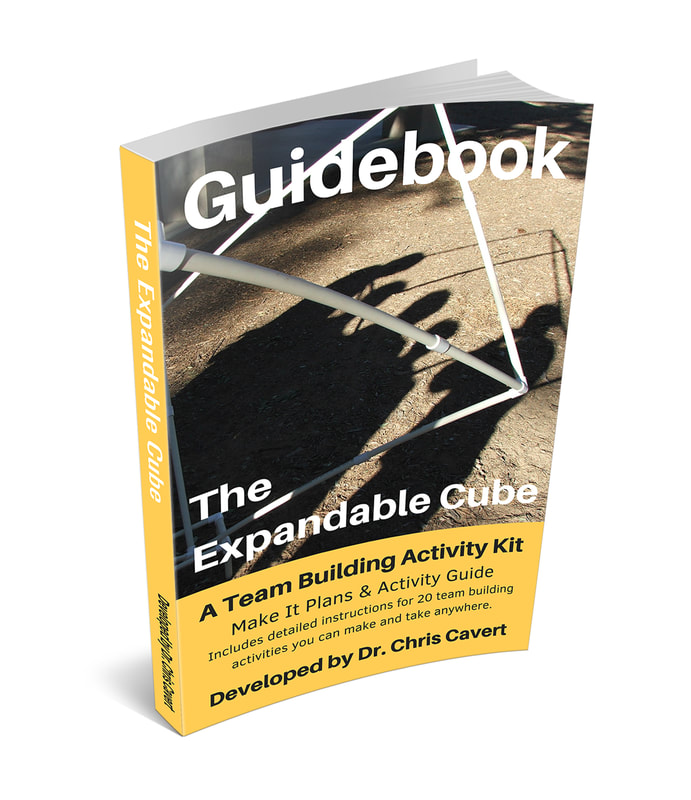
 RSS Feed
RSS Feed