|
Recently I attended the Association for Challenge Course Technology's annual conference in my backyard in Texas. I picked up lots of great activity ideas that I will be sharing over the next couple of months.
Since it's about time for another round of Word Circle Puzzles (WCP), I want to share a technology-related WCP presentation I learned from my friend Jeremy Yarbrough from the Campus Recreation Department at Baylor University. Jeremy lead us through a wonderful progression of puzzles and ways to lead the group into the puzzles. His final offering was a puzzle set with QR Codes on each card. |
|
First we had to use our Smartphone's QR Code reader (I use "i-nigma") to decode each word on the cards (some people needed to ask for help since they didn't have a Smartphone - yes, some people still do not have them! Awesome!)
Then, we had to remember each word or words we were holding (since Jeremy challenged us not to use our phones again after we found our words). I had to focus intently on my two words while others (I heard in the background) were organizing the solution to the puzzle. For me it was very interesting to see how people operated within their short-term memory capacity. Great fun. And YES, we solved it! |
Jeremy did warn us to label our QR Code puzzle card sets in some way so that if we make a number of different QR Code sets you know which cards go together. In the picture above you see Jeremy has outlined the QR Codes in green. With a little effort you too can produce a very interesting puzzle challenge that brings tech and face-to-face together!
HOLD, NECK, CARD, STAGE, SMART, LACE, BACK, STREET, CREW, HOUSE, OFF, WORK...(12 Words)
STREET, POWER, PLANT, CONE, SMART, FLOWER, PITCH, PLAY, MONEY, BACK, STAND, PINE, FAST... (13 Words)
BOTTOM, STAMP, GAME, COACH, SCHOOL, MAN, LINE, LESS, DATE, PAYMENT, BELL, DOWN, BOARD, LAW, PLAN, ON...
10 Words: NIGHT, LIGHT, SOME, TIME, SWITCH, HIT, HER, ON, GOING, OVER...
12 Words: STREET, SMART, CARD, HOUSE, HOLD, BACK, STAGE, CREW, NECK, LACE, WORK, OFF...
13 Words: PINE, CONE, FLOWER, POWER, PLAY, BACK, STREET, SMART, MONEY, PLANT, STAND, FAST, PITCH...
16 Words: GAME, LAW, SCHOOL, BELL, BOTTOM, LINE, COACH, MAN, DATE, STAMP, DOWN, PAYMENT, PLAN, LESS, ON, BOARD...
Chris Cavert
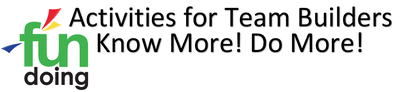


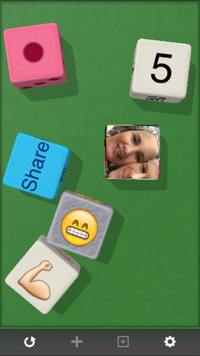

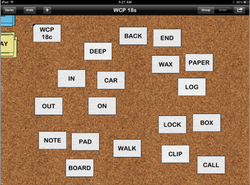
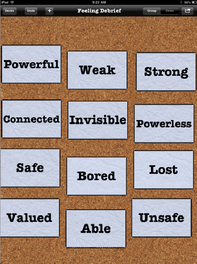

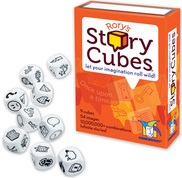


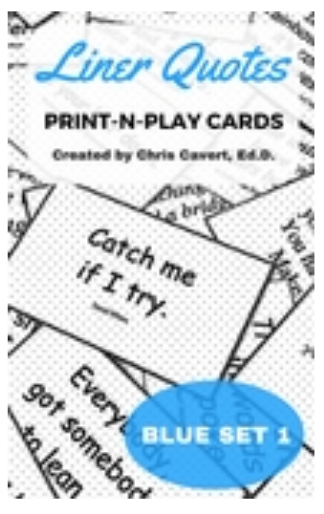

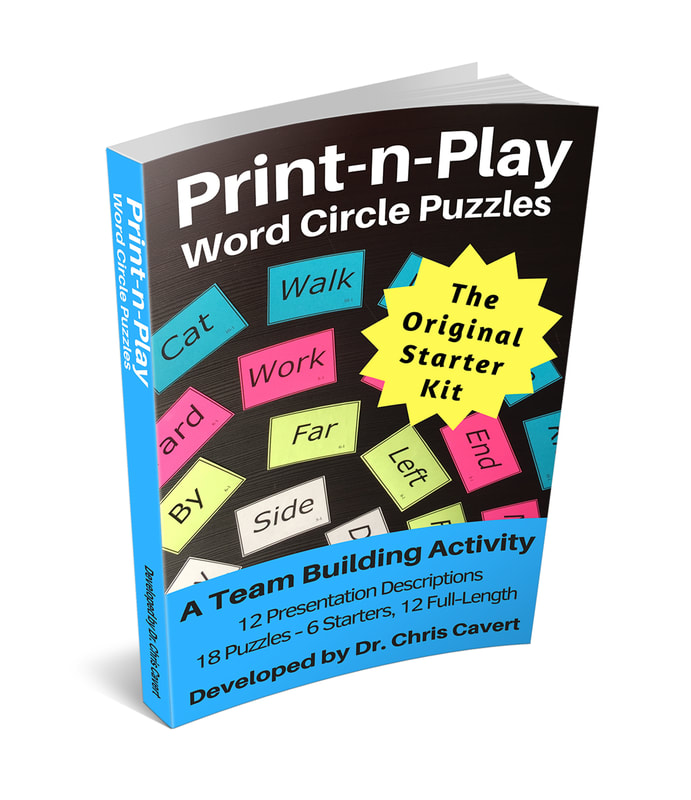
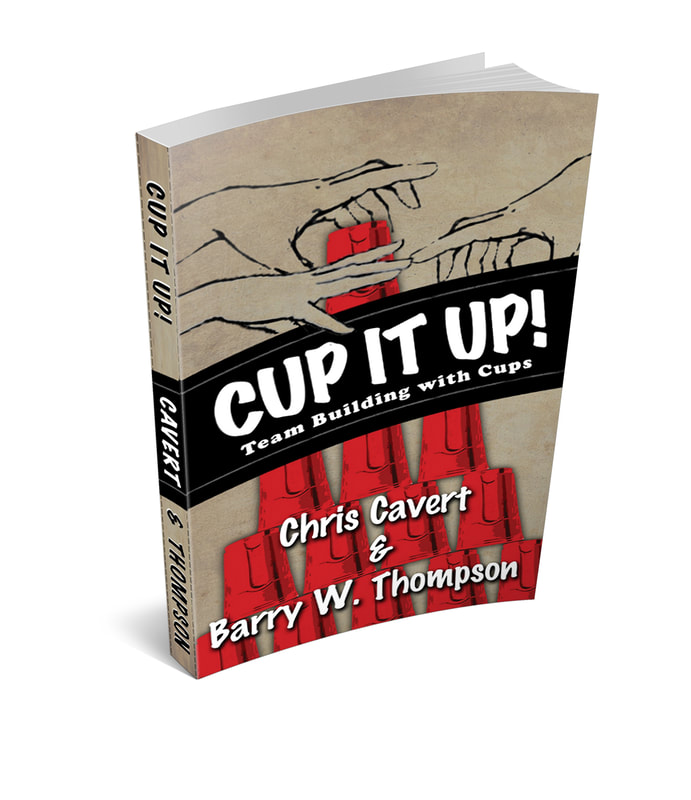
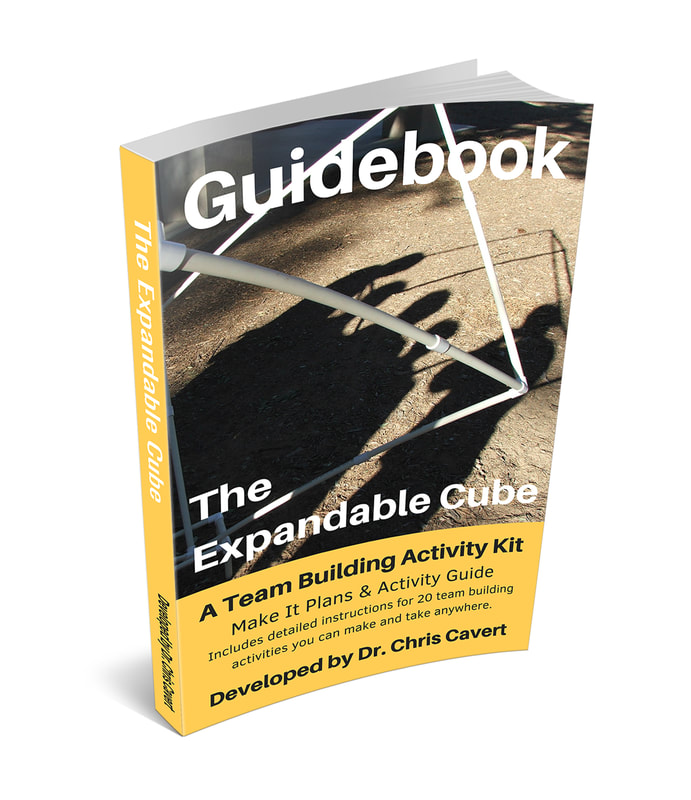
 RSS Feed
RSS Feed