If you are a long-time Circle Puzzler, just go download to the mini-kit (print-n-play) below and make the magic happen.
If you are new to the 'Circle Puzzle' world, I suggest you check out these FUNdoing Blog posts:
Silent Word Circle Puzzles: Variation
Word Circle Puzzles: December 2013
After you get the idea of Word Circle Puzzles, there are (lots) more puzzle sets - use the Search feature in the top right corner of this blog page. Type in 'Word Circle Puzzles' for tons more fun.
The second iteration of Word Circle Puzzles can be found in this FUNdoing Blog post:
Picture Word Circle Puzzle: Set 1
If you want a deep dive into Circle Puzzles, you can find the Print-N-Play versions (PDF downloads) of the Word Circle Puzzles Starter Kit (including 12 Presentation Ideas), the Word Circle Puzzles Expansion Pack and the Picture Word Circle Puzzles kit at the FUNdoing Store.
There is also 'The Ultimate Slide Deck of Circle Puzzles for Virtual Team Building' Assets Package available at the FUNdoing Store. This includes 2 Video Replays of the live workshop and downloadable copies of the Google Slides Instructor Deck and the Circle Puzzles Participant Slide Deck. Hours of virtual team building with Word Circle Puzzles and Picture Word Circle Puzzles.
This new version of Circle Puzzles plays just like Picture Word Circle Puzzles. The clean 'look' might be better for particular groups.
The Basic Gist: Look at the set of eight ICONS in the header picture above. Each ICON can be named with one word. Once you decide on what the ICONS can be named use those words to make a Circle Puzzle. Easy right? (Maybe not!) If you name something incorrectly it will be difficult to solve the puzzle. (Don't forget, the magic happens in between the directions and the solution.)
In the print-n-play mini-kit (PDF download below) you will find an 8-ICON Puzzle, a 10-ICON Puzzle, an Answer Card for each puzzle and four 'Help Cards'. (You simply need to download, print, cut out the cards and off you go....)
Help Cards: You can choose to hand out as many of the Help Cards as you want or don't give your group any Help Cards - this depends on your program outcomes and learning opportunities. Using Help Cards is a way to provide 'resources' to the group which they may, or may not, use. This is always an interesting topic to discuss. (Full details about using Help Cards can be found in the Word Circle Puzzles Starter Kit.)
Virtual Application: The header picture above came from a Google Slide I created. After you download the PDF, image capture each of the ICON cards for a puzzle and upload them into your platform of choice (e.g., Google Slides, Google Jamboard, MURAL.....). I provide a link to a deck of slides (or playground area, like MURAL) to each of the small groups I form (e.g., Breakout Rooms in Zoom) and send them off to work.
Before they go off to their groups I tell them how many 'Help Cards' they have. They can call me into their room to ask me a question or they can come back to the main room to ask me a question. I can also jump around from room-to-room to check out their progress or click into their Slide Deck to see the work they are doing.
Here's your mini-kit:
| iconwordcirclepuzzles_set1_kit.pdf |
All the best,
Chris Cavert, Ed.D.
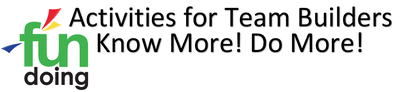
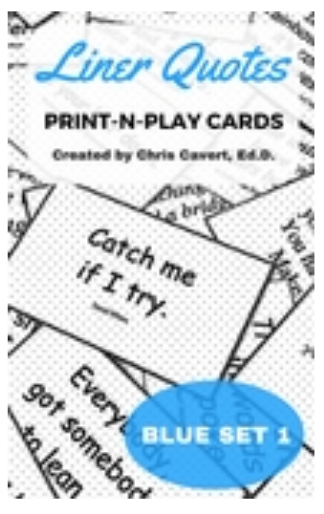

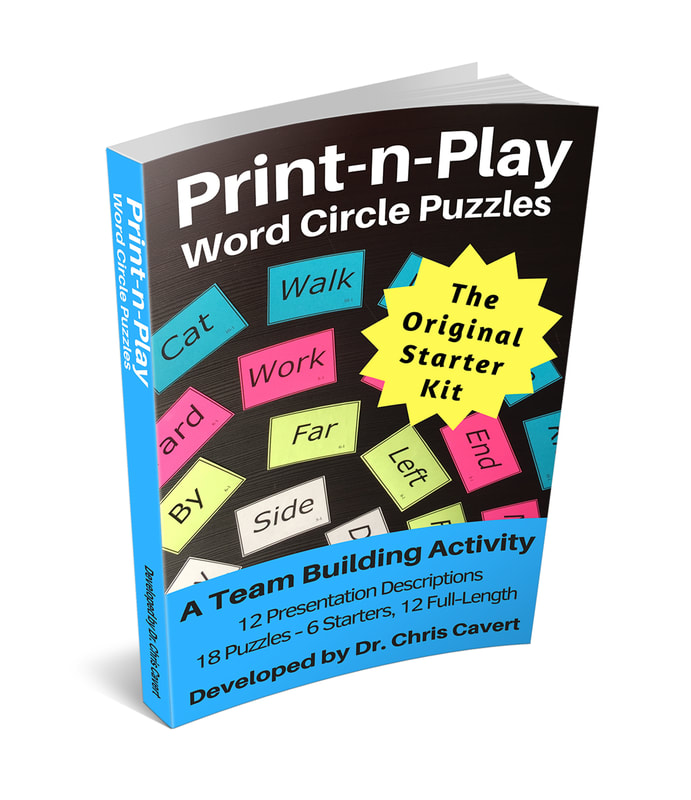
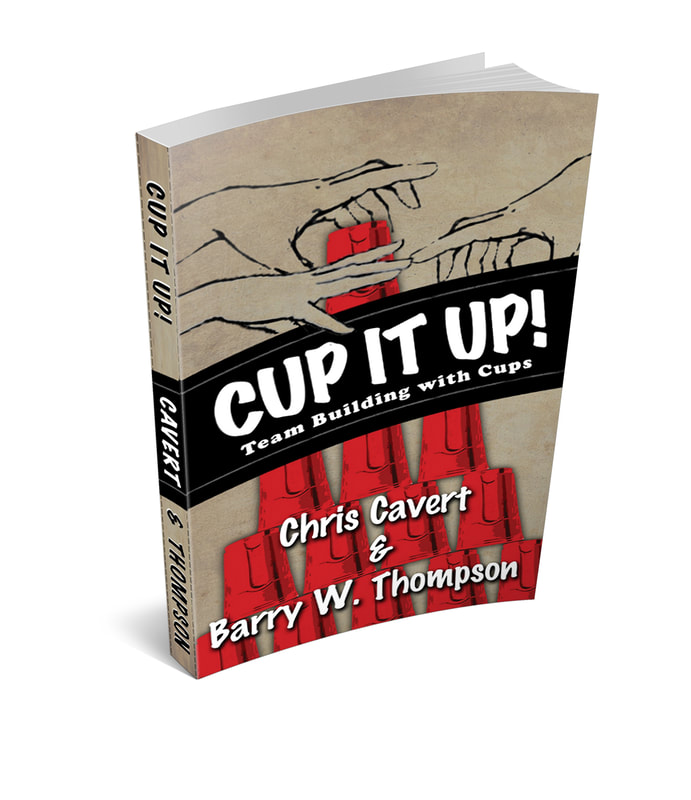
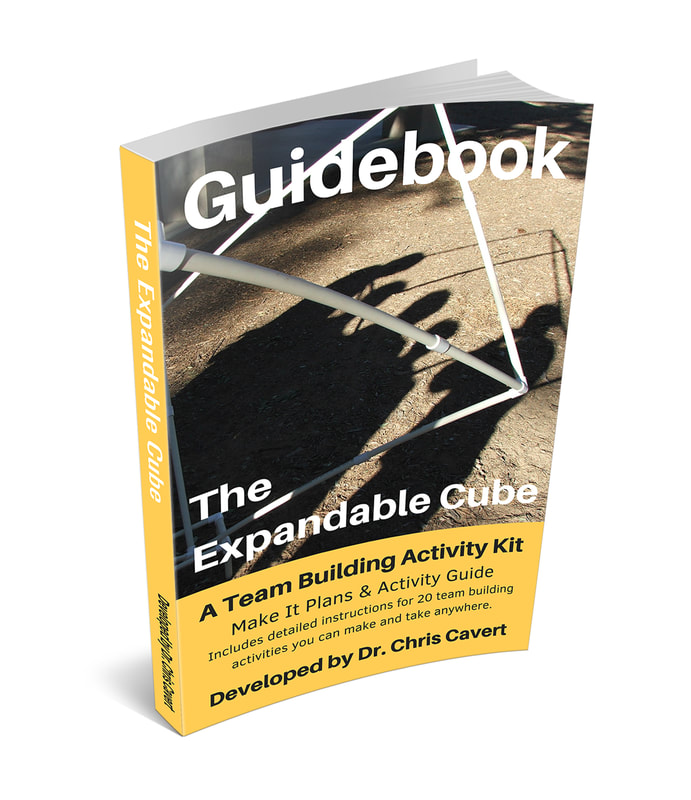
 RSS Feed
RSS Feed