|
Zoom is a picture book written by Istvan Banyai. As a teambuilding activity you first need to cut the spine off of the book. (Well, the first thing is actually buying the book - find your copy on Amazon. I've also picked up several copies over the years from the brick-and-mortar Half Priced book stores as well.) Once the spine is cut off you will have about 30 usable pages. So, you could lead ZOOM with up to 30 participant. (I tend to go with 10 to 24 - it can get really long with more players.) The picture incuded above shows the first seven pages of the book. (Advice: Laminate the pages.)
|
(The ZOOM Book cover)
|
Finally, everyone can look at their picture a 3rd time (for 1 mimute). After this third look players keep hold of their page but cannot look at it again. Participants come back together to openly discuss one more time then put the pictures/pages face down in the order they believe is correct - there will be a first and last picture/page and all the rest in between. The reveal is one card (starting with the first card) at at a time. "It's awesome!!! Best variation I have seen," says Scott.
All the best,
Chris Cavert, Ed.D.
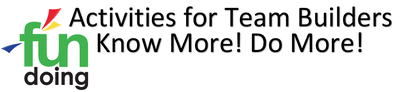
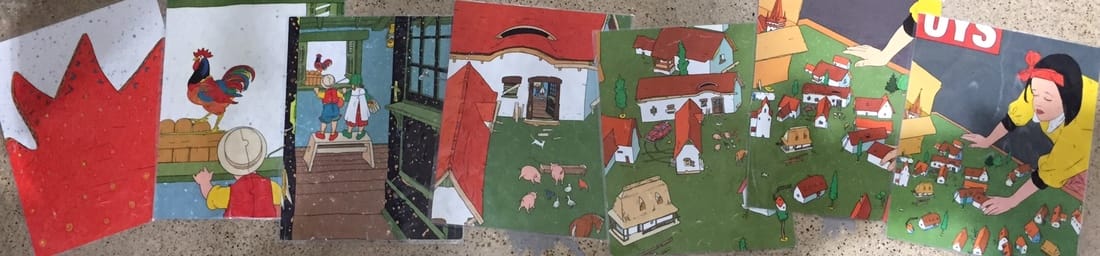
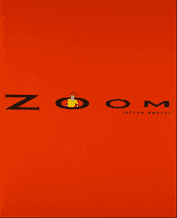
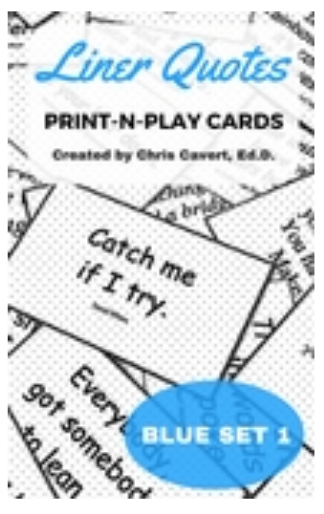

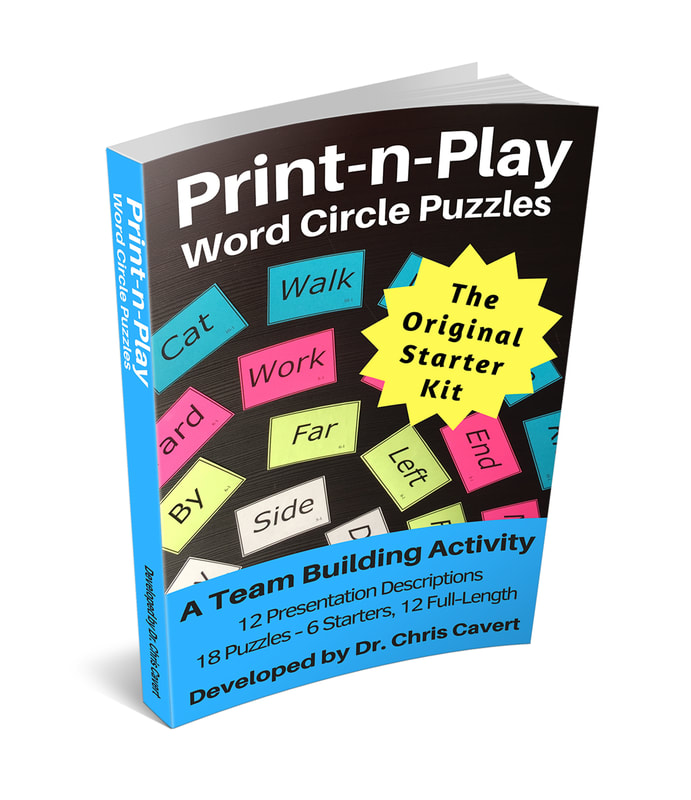
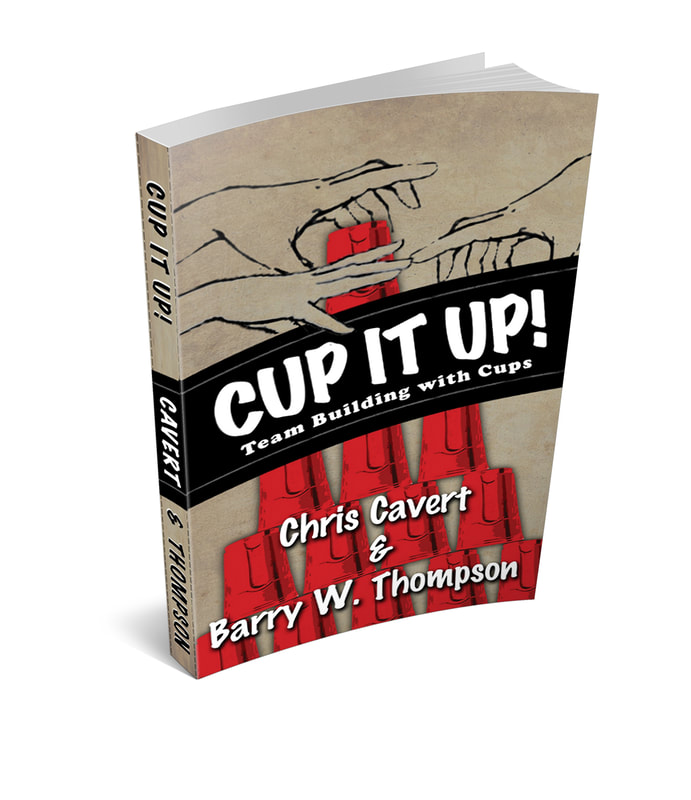
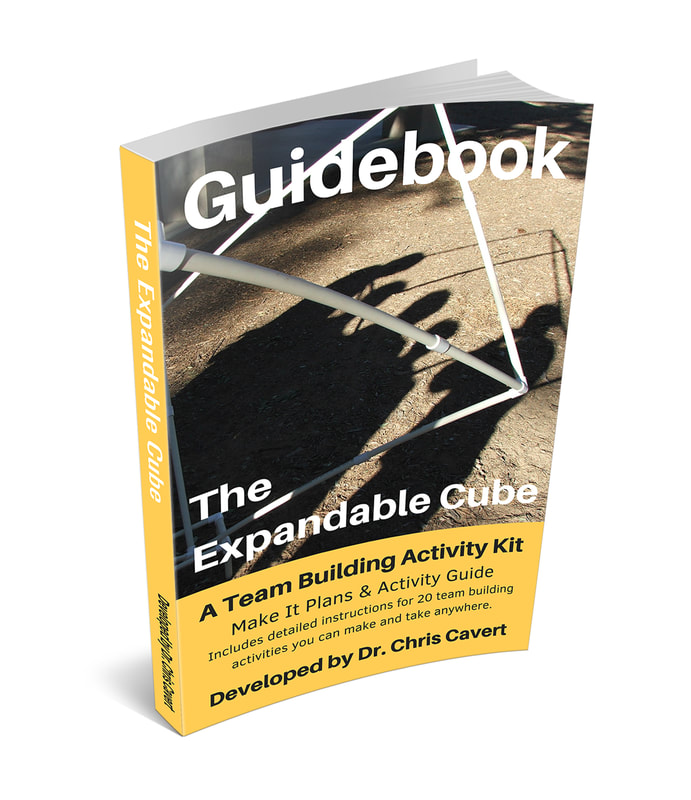
 RSS Feed
RSS Feed