Basically, Mark had some time before lunch one day, so he asked his seven participants (a small therapeutic group) to keep their blindfolds on (used in the previous activity) and attempt to spell out (in cursive) a seven letter words with an activity rope they had on hand. [No length of the activity rope mentioned. My typical activity ropes are 50 feet long – I'm sure this length would be fine, or a little shorter?] I can see the fun in this. There will be some planning and choosing, then lots of crawling around and finally the reveal.
Rope Script 2.0
Here is one way I want to present Rope Script in the future. (I'll share another way to Process/Debrief with Rope Script in Part 2 next time.)
I don't use unsighted activities much anymore. Typically, I like to practice communication behaviors in sighted ways (more realistic of everyday behaviors). And I do a lot with 5 foot 'buddy ropes' so I can use a prop I have and vary the length of the overall rope by tying buddy ropes together. (The length variation comes into play with the different words we'll want our groups to spell and the size of the groups we form).
For years I used Parachute Cord buddy ropes, five feet long. However, I changed to 1/4-inch buddy ropes (five feet long), from Atwood Rope. The thicker rope is better for knot tying (learning) and it has a nice feel to it for activities like the Handcuffs Puzzle and Objectable Human Knot.
Needs and Numbers: Each group of four or five participants will need one buddy rope for each person plus one. For example, a group of four will need five buddy ropes, a group of five will need six. We'll also need one timing device.
I believe this activity can be done with 5 to 30 participants – divided into the smaller groups. (With 20 to 30, processing discussions can take place within each small group, then popcorn out with the whole group some of the significant things mentioned in the small groups.)
Part 1: After groups are formed teach everyone how to tie a square knot (below). Each person will have a buddy rope and use it to tie the ends of their rope into a square knot. Here's how I remember it: Right over left, twist. Left over right, twist. (Head to YouTube, I'm sure you'll find a video that shows you how if you haven't experienced this knot yet.)
- How are we helping each other?
- How are we talking to each other? (What is our tone?)
- Who is willing to accept help?
- Who wants to get it on their own?
- Who is willing (and able) to teach others the knot?
- Does everyone need to know how to tie the knot or does our group only need one or two people to know how?
Three-Letter Words: Ask each group to tie three of their buddy ropes together using the square knot they learned – ending in a line of rope about 15-feet long (not a circle of rope). Set the extra buddy ropes off to the side. We'll need them for the longer words.
Then, say something like this: "We're ready for the spelling challenge. Using only the three ropes you just tied together, you have 60 seconds to spell out on the ground, in cursive, a three letter word. Ready? Go!"
The abruptness is part of the challenge – the biggest one might be, "WHAT WORD ARE WE SPELLING?" Answer: "You decide."
When time is up, go around and check out the work. See if you can read each group's word and give them a little feedback along the way.
Then jump right back to it: "Okay. A different three letter word. 60 seconds. GO!"
When time is up, have a discussion about the dynamics of the two spellings and what they can learn from them. Also ask, "What do you want to do a little better during the four-letter word attempts coming up?" I also might ask: "What letters did you find tricky to manage with the rope?" This can be seen as a little advice to other groups, without calling it advice. Will anyone pick up on the help?
Four-Letter Words: Ask each group to have someone tie another 5-foot rope to the end of the three-buddyrope-length rope they just used. Now, everyone has a four-length rope to work with.
When everyone is ready, same as above: "Spell a four-letter word, RATED G, in 60 seconds. GO!"
Follow the same process as in the three-letter word round. Two attempts, one right after the other. After two words, encourage a discussion about each groups dynamics. What's working? What's not working – what can be better for each group? Be sure the sharing takes place with the whole group so everyone is hearing what others are discovering. Again, I will ask: "Did anyone find any other tricky letters you had to work out?" (Advice giving.)
Five- or Six-Letter Words: (Final Round) Ask each group to tie in the remaining ropes in their possession (e.g., groups of four will have a five-length rope).
When everyone is ready, there is a little change: "Okay. This time, you have 90 seconds to spell a five- or six-letter word. Ready? GO!"
Again. Same process. Two 90-second attempts. The idea here is that each group is figuring out how to work productively together (or not).
- What roles and responsibilities do the group members take on – accepting with clarity or by default and how did everything work out over time?
- Was there some success? How did it happen?
- Was there failure? How did this happen.
- Who was all in and why?
- Who was not in and why?
- What's important to remember from this experience as we move on to the next adventure?
Leave us a Comment with what works and any improvements. Thanks!!
All the best,
Chris Cavert, Ed.D.
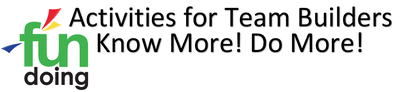



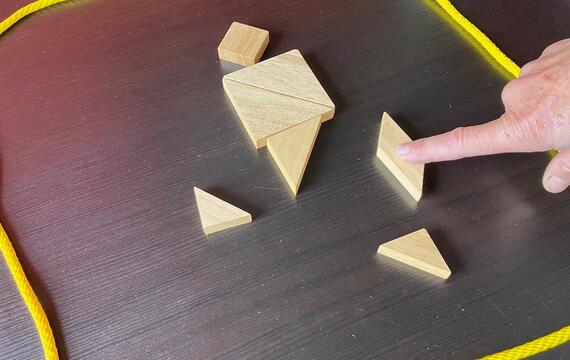

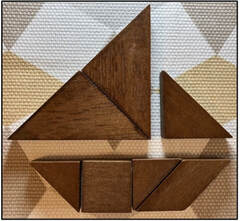


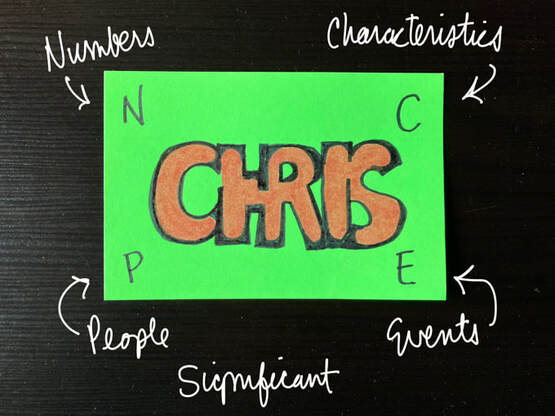
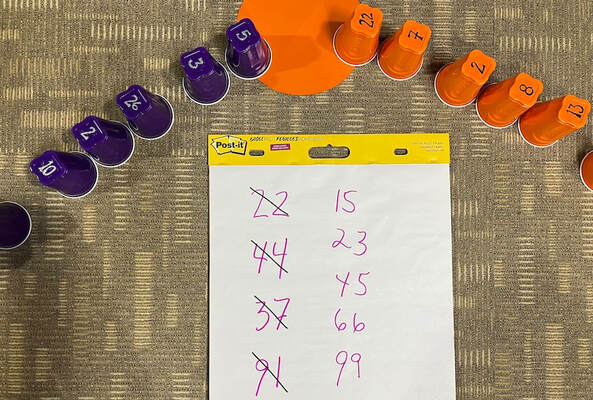
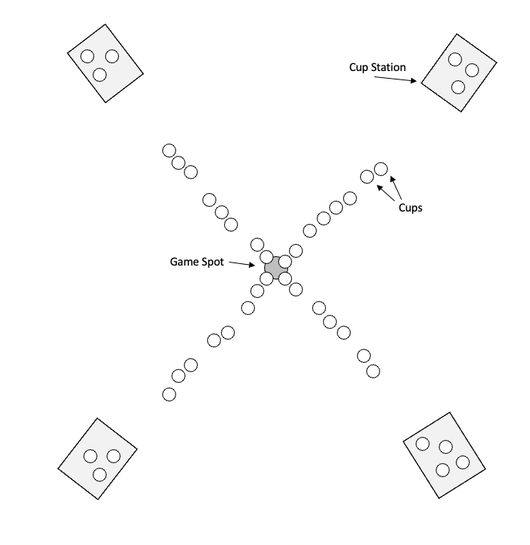
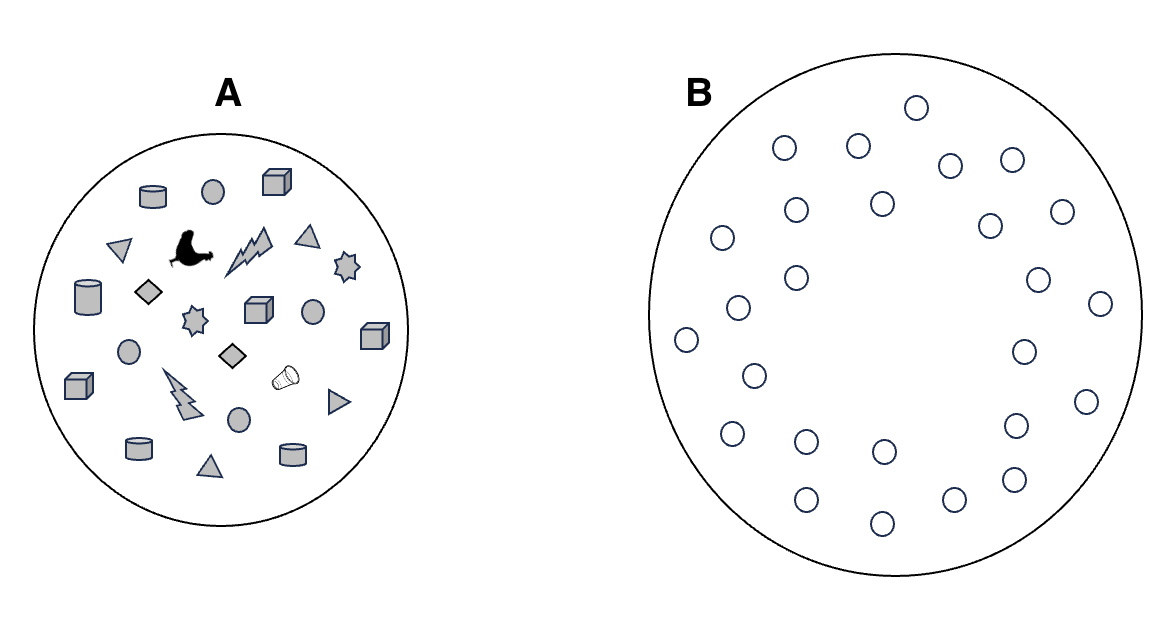
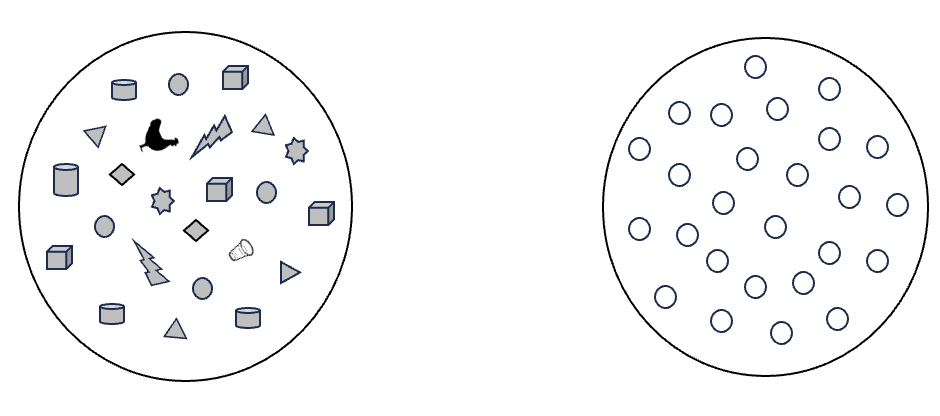


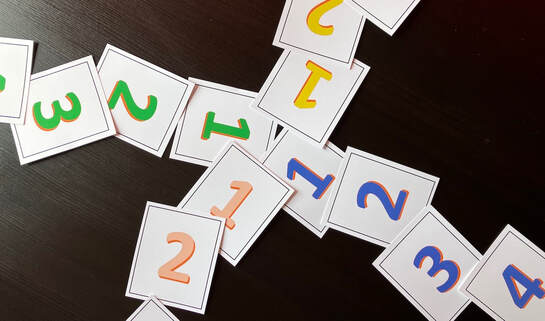
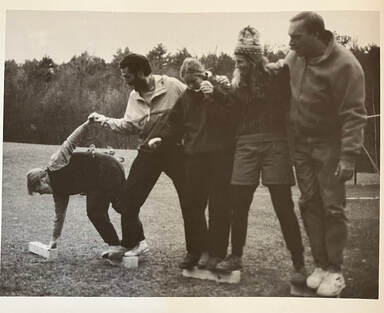


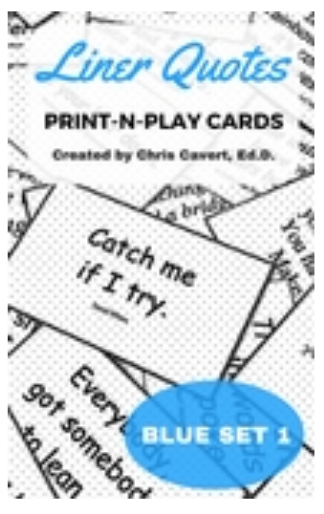

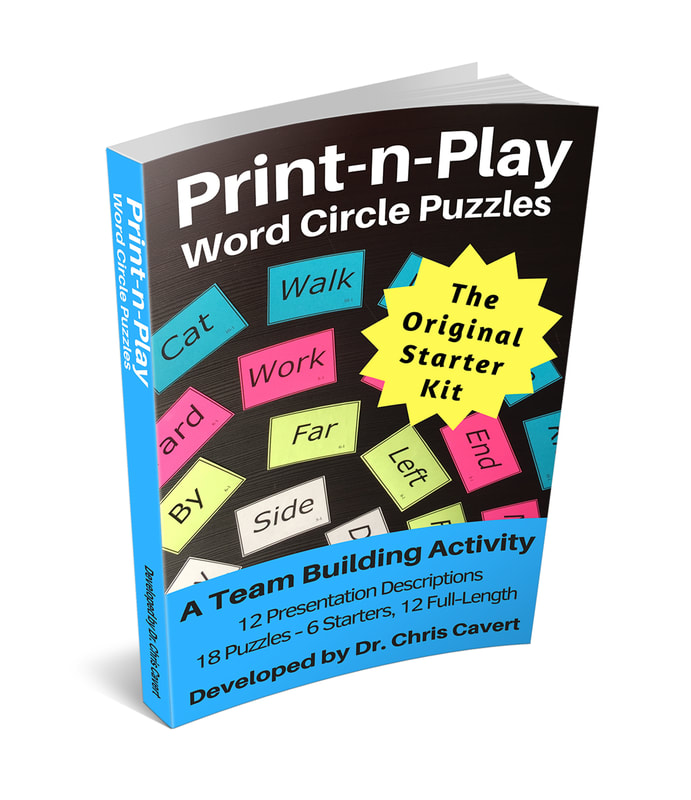
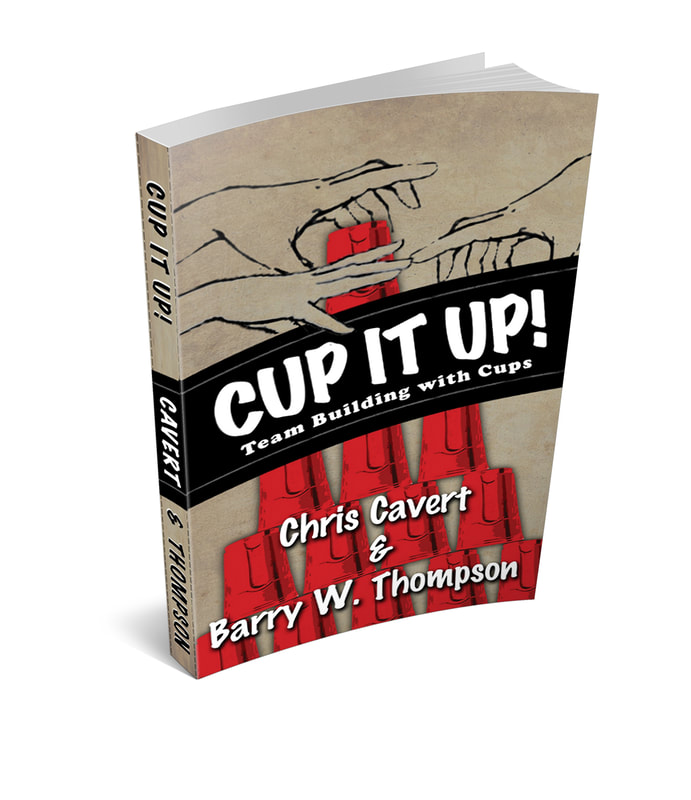
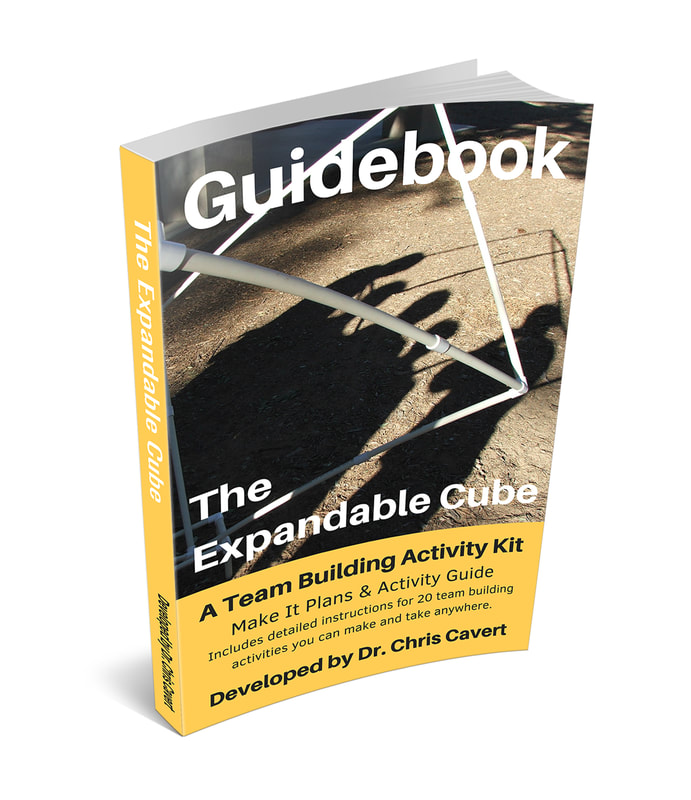
 RSS Feed
RSS Feed